You can review your billing activity from the control panel in near real-time. The information about any call should be available within minutes in the usage details section.
Author: Chase
Can I Receive My Bill Via Mail?
No. You will, however, receive your invoice via email. Invoices are available for download in HTML and PDF format from your control panel. If you wish to receive a bill in the mail, we can do so with a special request. Please contact our customer service team to get your bill in the mail for a $2 per month fee.
How Many Numbers Can I Have on My Account?
There is no limit to the amount of phone numbers you can have on your account.
How to Forward Calls to Multiple Numbers
It is possible to forward calls to more than one phone number. This can be achieved by using sequential forwarding, simultaneous ringing, or specific time of day rules. These options are available via the control panel for no additional cost.
Can I Use Both Simultaneous and Sequential Ringing?
Yes. Sequential and simultaneous ringing can be used together when using an IVR. If the IVR has a rule to route calls to a group of phones along with a failover that sends the calls to a different group, then technically this is achieved.
Learn how to configure IVR by following these steps.
How Many Calls Can I Receive During a Specific Time Period?
There are no limitations to the volume of call traffic you can receive in a given time period. Our network is designed to handle high call volume and can be scaled up if there is the need to accommodate a larger number of calls than normal. If you think your number will receive more than 10 simultaneous calls at any given time (10 conversations going on at the same time) then please contact our technical team and they will make sure your account is set up to handle high call volume. Note that in some instances local numbers can be unable to support more than two calls at a time.
Can Calls be Routed to an IP Address or VoIP Device?
We enable customers to route calls globally to any mobile phone, landline, or SIP destination. We can accommodate your needs if you would like to forward calls to our Softphone, another 3rd-party Softphone, a CRM or Help Desk tool, or an IP-PBX.
We have thousands of customers that receive their calls via IP. Please follow these instructions to enable SIP forwarding.
Additionally, we have dozens of support documents for other popular configurations.
How to Contact Technical Support
We provide technical support 24 hours a day, 7 days a week. Our live tech support team can assist you via phone, email, live chat, or trouble ticketing:
- Submit a trouble ticket directly from your online control panel.
- Request a Live Chat.
- Call +1 (561) 276-7156 (for technical support in English, dial 1 for English, then dial 2 for technical support)
How Can l Purchase a Universal Phone Number? | UIFN
We sell UIFN numbers (Universal International Freephone Numbers), also known as Universal Toll-Free Numbers or Universal Phone Numbers. These numbers can be accessed from multiple countries or regions. There is a set-up cost associated with UIFNs. You can purchase them on our website’s dedicated UIFN pricing page or by contacting our corporate sales department for more information and a detailed proposal.
Can I Request a Phone Number Not on the United World Telecom Website?
Yes. You can request a phone number you cannot find on our website by reaching out to our corporate sales team here.
How Can I Buy Phone Numbers in Bulk?
There is no limit to the amount of phone numbers you can purchase with us. A large percentage of our clients are international companies with locations all over the world. When placing an order online, you can add as many numbers as you would like to your cart. If you want a custom quote for bulk numbers, please send us a corporate inquiry and we can send you a detailed proposal.
What Documentation is Required to Purchase a New Number?
Some countries do require documentation to get a telephone number. The documentation may include but is not limited to the following. Click on the links to get more details:
- Worldwide Address
- Passport or ID
- Company Registration
- Company Registration or ID/Passport
- Letter of Intent
- In-country Address
- Proof of Address
- End User Details
- Usage Description
- Contact Person Details
- ID or Passport of the Authorized Representative
- Special Order Form
- VAT Number
- Outbound Script
Worldwide Address
In certain countries, it’s required by the national regulator and/or local carrier to provide an address of the end user of the phone number which can be anywhere in the world. This worldwide address should be your business address.
Passport or ID
In certain countries, the national regulator and/or local provider requires the number to be registered with the person ordering the number. For this, it’s required to provide a proof of ID or passport of the person placing the order. This should also work as a photo ID of the person ordering the number.
In some cases, it may be required that an ID or passport must belong to the person who is in charge of the end user’s company. There are also cases when it’s required to provide a photo of the person holding his/her ID or passport.
Company Registration
In certain countries, the national regulator and/or local provider requires the number to be registered with a company or business registration. Company registration may be required to be local or worldwide. Make sure that the company registration form or document you supply matches the business name in the order you placed and includes relevant tax ID numbers. Please provide an English copy of your company or business registration.
Company Registration or ID/Passport
In certain countries, the national regulator and/or local provider requires companies to provide business registration, while individuals need to provide ID or passport. Make sure that the company registration form or document you supply matches the business name in the order you placed and includes relevant tax ID numbers, and ensure the ID document matches your name. Please provide an English copy of your company or business registration and ID/passport.
Letter of Intent
A Letter of Intent (LOI) describes the reason for purchasing the number and its use. Using your company letterhead, please fill out a letter with the following content:
- Company name
- Authorized contact details
- Service description for the number
- Title and name of authorized signatory, e.g., CEO, CFO
- Signature of authorized signatory
- Company stamp, if available
Note: In some cases, a stamped LOI may be a must requirement by national authorities and/or local provider.
In-country Address
In certain countries, it’s required by the national regulator to have an in-country address by the end user. Sometimes, this in-country address requirement may be even more specific in terms of geographical location: the end user may need to have an address in the region corresponding to the area code of the number. Example: if you want to have an Amsterdam Geographical number, you need to have an address in Amsterdam and not in Rotterdam.
If you do not have an in-country address for the selected country, we may not be able to provide you with the number.
Proof of Address
In certain countries, on top of an address, the national regulator and/or local provider requires proof of this address. Note that the name of your business should be visible on the document you provide and the document is less than three months old. You can submit the below documents for address proof:
- Utility Bill
- Lease agreements
- In some areas, shared lease agreements are not accepted. If this is all you have, we can try and submit this documentation.
- Bank Statements
End User Details
In certain countries, the national authority and/or local provider requires the end user details of an individual or a company ordering the number. The required information may include, but is not limited to, the following:
- Name and Surname for personal identity
- Company Name for business identity
- Name of the person responsible for the number
- Contact Information – phone number and email
- Address
Usage Description
In certain countries, the national regulator and/or local provider is required to provide a business case or a usage description of the purpose of use of a number.
Contact Person Details
In certain countries, the national authority and/or local provider requires the details of the individual ordering the number. The required information may include, but is not limited to, the following:
- Name and Surname for personal identity
- Name of the person responsible for the number
- Contact Information – phone number and email
- Address
- Date of birth (in some cases)
- Tax number (in some cases)
ID or Passport of the Authorized Representative
In some countries, the national authority and/or local provider requires the ID or passport of the authorized representative (e.g. CEO / director of the company). And in certain cases, even the document linking the authorized representative to the company is required (especially if the authorized representative is not listed on business registration).
Special Order Form
For some destinations, the national authority and/or local provider may require separate additional order forms (besides the LOI) to be filled, signed, and (at times) stamped by the end user.
These forms differ based on different destinations & number types. For your specific destination and number types, please reach out to our customer support team for specifics.
VAT Number
A VAT identification number is the unique number that identifies a taxable person (business) or non-taxable legal entity that is registered for VAT.
Outbound Script
The outbound script is the standard call script, spoken text, or dialogue that your team members use when making outbound calls. It may be a template teams and agents use that outlines key messages, greetings, and responses to guide the conversation.
Want to learn more? Contact our sales department or chat with us online for any queries.
Are There Fees for Purchasing a New Phone Number?
No. There aren’t any extra fees to purchase a toll free or local phone number with us. This does not apply to UIFN numbers, which usually have a set-up fee. You’ll only pay the monthly fee from the plan you select as long as you don’t go over the number of minutes included. If you do go over the number of included minutes, you will pay overage rates plus any additional per-minute rates.
How to Receive SMS in My Email | SMS Forwarding
Note: United World Telecom no longer supports SMS forwarding
When you purchase an SMS-enabled number from us along with our SMS Forwarding feature, we forward your incoming SMS / text messages to your preselected email address. If you haven’t assigned a specific email to your SMS-enabled number, our system will forward the SMS / text message to your default account email address. You have access to all your SMS messages (both time of day and contents) through your online account control panel.
How to Receive SMS / Text Messages from Other Countries
Note: United World Telecom no longer supports SMS forwarding
Your SMS-enabled number is able to receive messages from networks within the origination country of the selected number. Most of the time it will also receive messages from other countries across the globe. Because international mobile networks are not always updated with newly assigned SMS-enabled numbers, we can’t guarantee the delivery of SMS messages sent to your number from countries across the globe.
How to Receive SMS Directly in My Phone’s Text or SMS Inbox
Note: United World Telecom no longer supports SMS forwarding
Currently, our system is set up to forward SMS messages to your email and not directly to your phone number. But no worries, we have an alternative that works for most people!
There is a way to receive incoming SMS messages directly in your SMS inbox. This doesn’t work for all carriers, but most service providers provide a free “email-to-text” service which gives users the ability to receive SMS messages through an email address.
Here’s an example:
T-Mobile has a service that delivers emails sent to USERPHONENUMBER@tmomail.net to the phone’s SMS inbox directly. You can find the specific email format for your given service provider and use it to receive incoming SMS in your phone’s SMS inbox directly.
US Companies E-Mail to SMS Addresses
Alltel: phonenumber@message.alltel.com
AT&T: phonenumber@txt.att.net
Boost Mobile: phonenumber@sms.myboostmobile.com
T-Mobile: phonenumber@tmomail.net
Project Fi: phonenumber@msg.fi.google.com
Metro PCS: phonenumber@mymetropcs.com
Cricket Wireless: phonenumber@mycricket.com
Virgin Mobile: phonenumber@vmobl.com
Sprint: phonenumber@messaging.sprintpcs.com
Verizon: phonenumber@vtext.com
Nextel: phonenumber@messaging.nextel.com
US Cellular: phonenumber@mms.uscc.net
Canadian Companies E-Mail to SMS Addresses
Bell Canada: phonenumber@txt.bell.ca
Bell MTS: phonenumber@text.mts.net
Fido Solutions: phonenumber@fido.ca
Freedom Mobile: phonenumber@txt.freedommobile.ca
Koodo Mobile: phonenumber@coodomobile.com & phonenumber@msg.telus.com
PC Mobile: phonenumber@mobiletxt.ca
Rogers Communications: phonenumber@pcs.rogers.com
SaskTel: phonenumber@sms.sasktel.com
Telus: phonenumber@msg.telus.com
Virgin Mobile: phonenumber@vmobile.ca
UK Companies Email to SMS Addresses
Virgin Mobile UK: phonenumber@vxtras.com
Three: phonenumber@three.co.uk
T-Mobile UK: phonenumber@t-mobile.uk.net
O2 UK: phonenumber@o2imail.co.uk
More information can be found here
Does SMS Forwarding Work for Verifications?
Note: United World Telecom no longer supports SMS forwarding
No. Our SMS service is designed to communicate with your customers, business contacts, family, and friends. Most services sending verification SMS messages can detect numbers that are not mobile for security reasons to prevent fraud. Consequently, we cannot support service activation SMS messages from banks, financial companies, social media websites, and many other automated services.
Our in-house fraud prevention team has a zero-tolerance policy regarding unauthorized activity, including using our numbers to register accounts with web services.
How to Purchase / Add New Phone Numbers
Add new local or toll-free numbers to your current plan from your control panel. If you are a new customer, you can purchase new phone numbers from our website. A free trial is available for businesses as well. Start by filling out the form, which you can find on our Pricing page.
How to Order Phone Numbers from Your Control Panel
Please follow these instructions to order and add new numbers to your account from the control panel:
1. Log in to your control panel.
2. Click My Phone Numbers on the left-hand side of the page.
3. Click on the Add Phone Number button on the top-right side of the page.
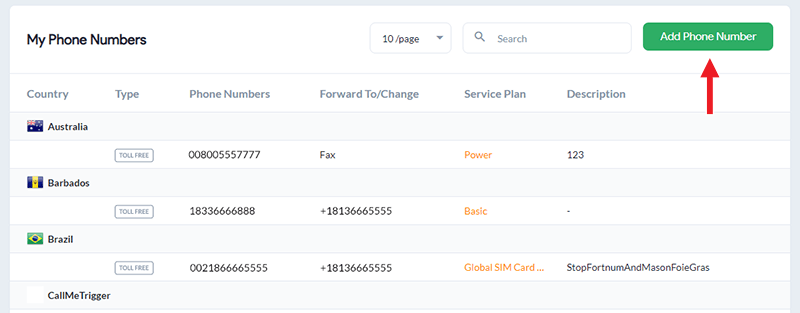
Note: Alternatively, you can click on Add Service Lines from the left-hand panel and choose a Call Forwarding or Outbound Calling line. From there, use the phone number ordering form and follow the prompts to get a new service line.
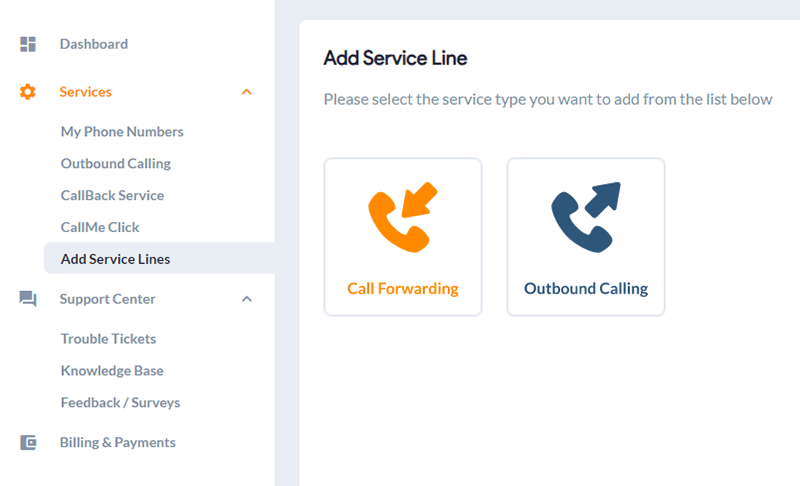
4. Using the form on this page, you can select the number you would like to purchase.
5. From the left dialog box, Select Your New Phone Number, select the country for your desired number.
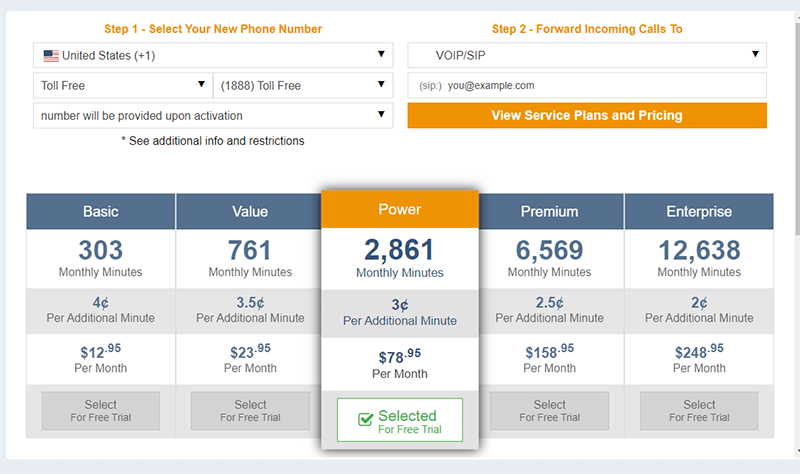
6. Next, select the type of virtual phone number you want for your business. Choose from local, toll free, international toll free, and vanity numbers. Pick the prefix and number available.
7. Then, enter where you want calls forwarded in the right dialog box Forward Incoming Calls To.
8. Next, review plans and pricing for this number.
9. Scroll down to add optional features such as RollOver, Call Recording, Inbound SMS Plan, and Outbound Calling.
10. Click Add to Cart.
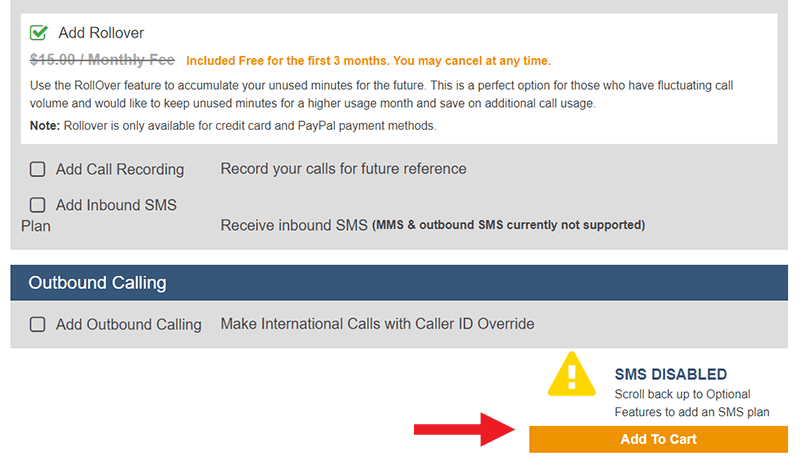
11. On the Checkout page, review your cart. Here you can choose to Add More Numbers or Submit Order.
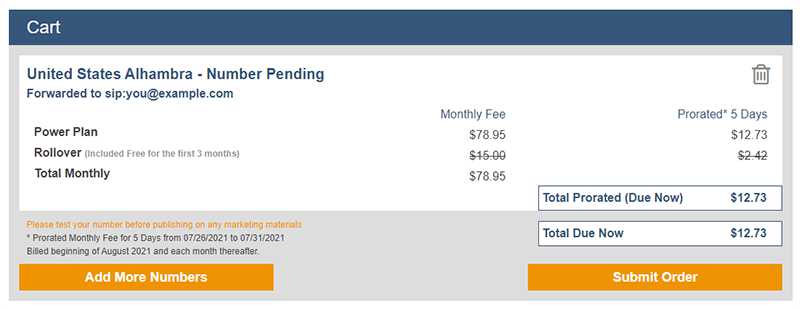
How International Call Forwarding Works
International call forwarding works by receiving incoming calls from originating phone numbers (local and international calls) and forwarding the call to a number predetermined by our customer. This predetermined destination number can be any mobile phone, landline, or SIP address worldwide. In other words, our customers can answer incoming calls in any location. All of this is done through our call forwarding network. We have local and toll-free numbers available in most countries; our inventory covers over 160 countries.
Learn more about international call forwarding and how it works in our detailed blog post here.
How Local Ringback Tones Work
Ringback tones are ringtones callers hear when dialing a number. Every country has its own ringback tone that callers hear when calling someone. Customized local ringback tones are international tones that can take place of your local ringback tone. This way, when customers call your local or international number, they will hear the tone they are familiar with and not an international country’s ringback tone. In other words, callers will be unable to recognize that you are somewhere else unless you tell them. You can set up customized ringback tones via the control panel for additional authenticity.
Do Callers Know Their Call is Being Forwarded? | Call Forwarding
No. Callers are unable to recognize that their call is being forwarded unless you let them know. In the control panel, you can set specific local ringback tones of origination countries for more integration.
How to Get a Vanity Phone Number
You can add or purchase a vanity phone number from United World Telecom. We offer both local or toll free vanity phone numbers from countries across the globe. A vanity number is a number that is simple to remember. There are two different types of vanity numbers: one that represents a word and one that follows a memorable pattern. For example, 1-800-THE-WORD or 1-561-UWT-TELE, 1-800-888-8888, or 1-561-561-5611.
How Can I Contact United World Telecom?
United World Telecom offers 24/7 live technical support through multiple channels. Customers can reach us through Live Chat, phone, email, or support tickets.
We pride ourselves on the responsive, personalized, dedicated, and helpful service we provide prospective and existing clients.
How to Contact United World Telecom by Phone
Depending on your location, you can use the following numbers to reach United World Telecom by phone:
- United States (Toll-Free): 1 (877) 898 8646
- Asia Pacific (Thailand): +66 (60) 002 4172
- International: +1 (561) 276-7156
How to Contact United World Telecom by Email
Depending on your requirements, you can contact United World Telecom at various email addresses:
- Customer Service: services@unitedworldtelecom.com
- Sales: sales@unitedworldtelecom.com
- Technical Support: tech@unitedworldtelecom.com
- Employment: careers@unitedworldtelecom.com
How to Open a Support Ticket
Existing customers can report technical issues with their services by opening a support ticket. For expedited ticket resolution, we recommend opening a support ticket first with details of the problem and then contacting us via live chat.
Can I Keep My Current Phone Service and Still Use United World Telecom?
Yes, United World Telecom forwards incoming calls to just about any phone number in the world, as well as VoIP and SIP devices.
How to Forward Incoming Calls to International Numbers
Your United World Telecom call forwarding service forwards incoming calls to just about any phone number in the world including VoIP and SIP devices. Adjust your call forwarding settings in the control panel by choosing a number for incoming calls and a destination number where calls will be forwarded.
How to Add Custom IVR & Extensions to a Plan | IVR
United World Telecom offers a custom IVR system and unlimited extensions. Both services are free and included with your virtual phone number plan. A reasonable development fee, based on the requirement, is charged for a simple IVR setup and a more advanced IVR setup.
The IVR menu with advanced options enables customers to:
- Set up complex rules,
- Include more than one greeting,
- Create a map with extensions for each department
- Build a phone tree and other settings for callers to navigate.
Contact us for more information on advanced IVR setup.
We also created an IVR setup guide for existing customers.
Can Toll Free Numbers be Accessed from Other Countries?
Toll free numbers are assigned to the country they originate and are not accessible internationally. There are some general exceptions to this rule. Canadian toll free numbers, for instance, are accessible from the US and vise versa.
There are other exceptions where toll free numbers in the US can be reached by some telecommunication providers in the United Kingdom and other countries. However, this usually is not the case, and it’s generally not free. This means the caller is charged for a regular US call even if they actually do reach a toll free number within a different country. It is best to assume, under most circumstances, that toll free numbers aren’t accessible from outside the country in which they are based.