You can view your missed calls through our control panel.
There are two ways to see missed calls:
- My Phone Numbers Tab
- Custom Reports
Here are the steps to see missed calls through the My Phone Numbers tab:
1. Log in to your control panel.
2. Click on My Phone Numbers.
3. Identify the phone number that you would like to see missed calls on.
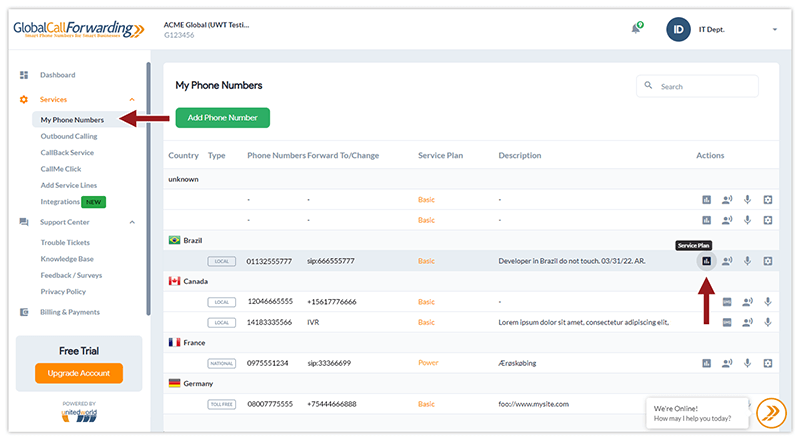
4. Click on Service Plan.
5. Click Activity.
6. Select Missed.
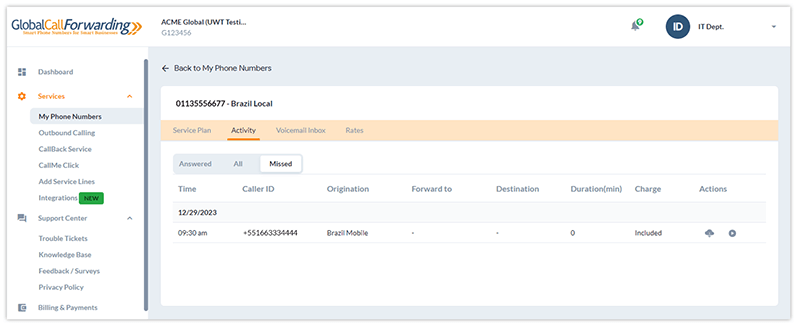
Here are the steps to view missed calls using Custom Reports:
1. Once in the control panel, click on Custom Reports in the left-hand menu.
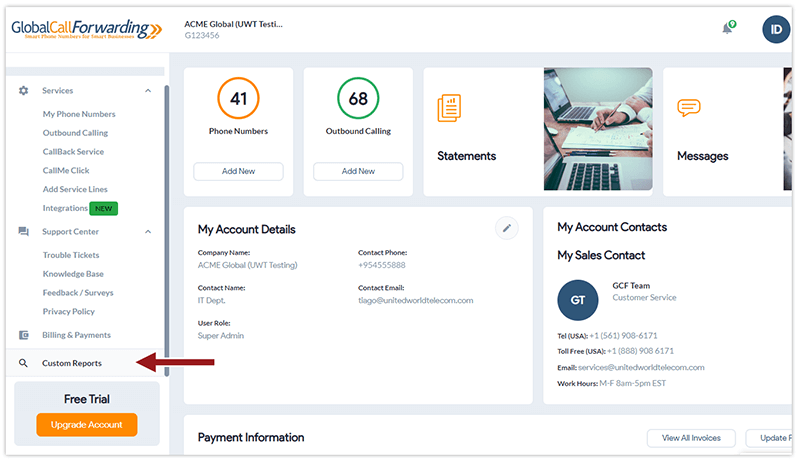
2. Select the date range that you would like to view missed calls for (only 6 months of prior data is available for this report).
3. Choose the Virtual Number(s) which you would like to see missed calls for.
4. Select the Call Type: Missed.
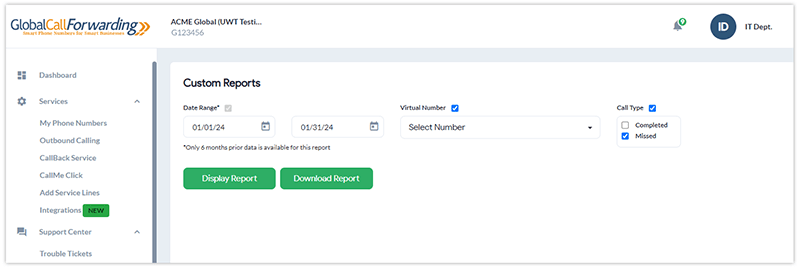
5. Click Display Report.
If you would like to call these people back using your virtual number as the caller ID, we offer an outbound calling solution.