You can add additional people (users) to your account. Follow these steps to add or remove a new user to your account.
1. Log in to your control panel. From the dashboard, click on the user name in the top right corner of the page.
2. A dropdown will appear, click on Account Settings.
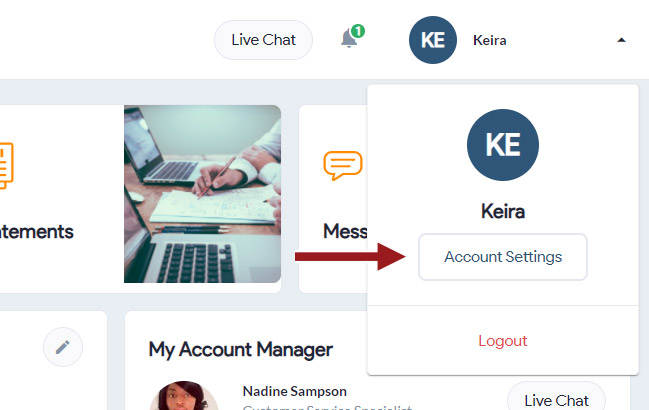
3. Click on the User Management tab.
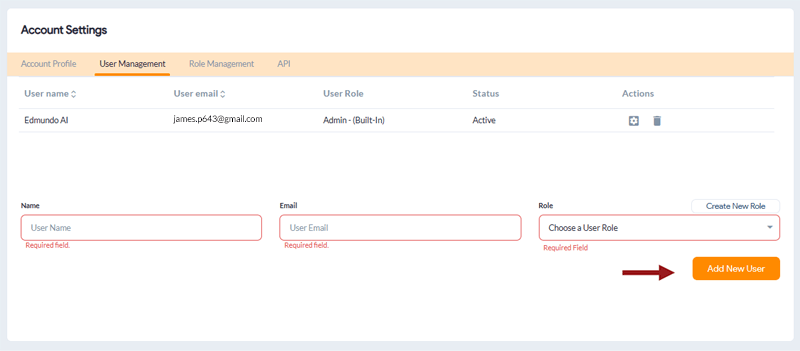
4. Add the new user name, email, and role for that user. Click here to learn how to create new roles and permissions.
5. Click the orange Add New User button.
Invited users will now receive an email with login instructions.