Record incoming and outgoing phone calls on our network. Our hosted call recording platform enables businesses to listen to and download call recordings. Call recording can be added to any service line. Get started by logging into your control panel.
Cost for Call Recording: Our Call Recording plans start at $5.00/month + additional 3¢ per minute.
Record Incoming Calls
1. Click My Phone Numbers from the left-hand side of the dashboard.
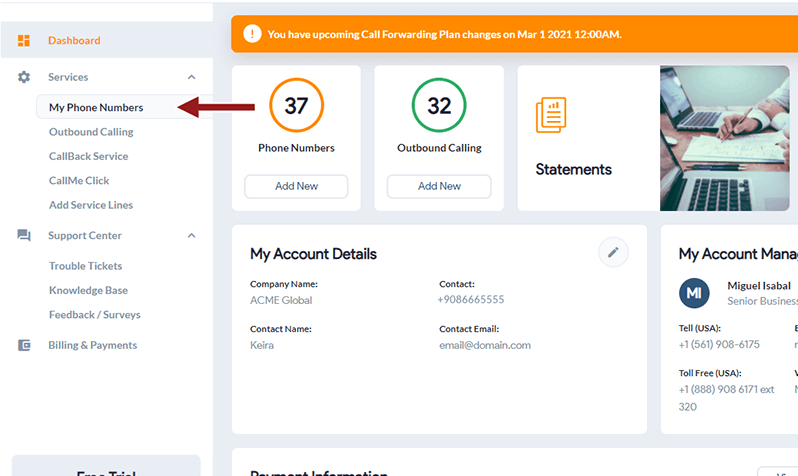
2. Click on the Recording icon for the service line that you would like to record calls.
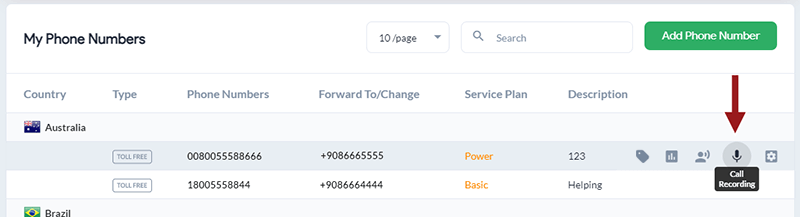
3. Toggle the menu option to the right from Status Off to Status On.
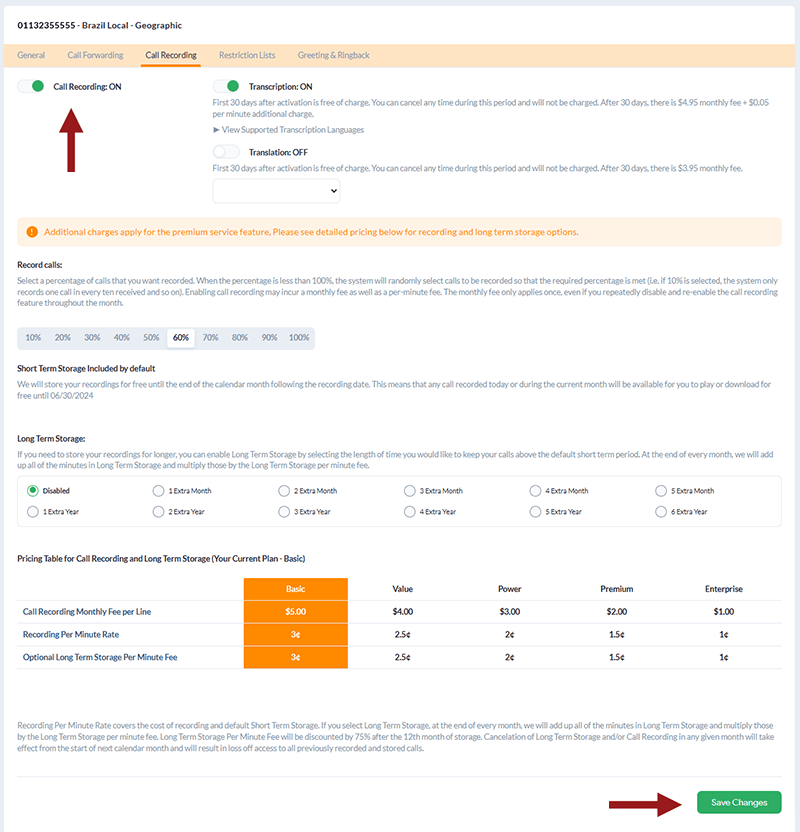
4. Click Save Changes to confirm your request.
5. Turn on Transcription and Translation, if add-ons are desired.
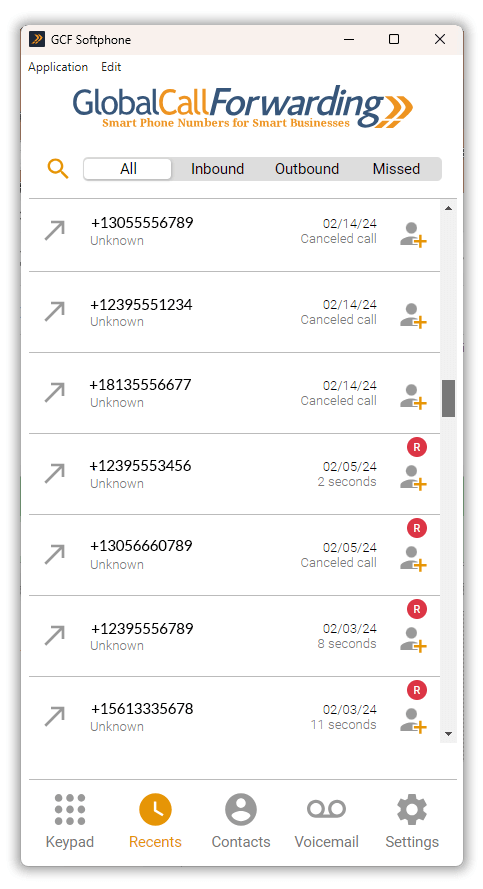
Related: How to Download Call Recordings
Related: How to View Call Recording Transcripts and Translations