Local 2-Way Voice is a solution that ensures outbound calls through your international phone numbers travel via reliable local routes in target regions. You can use and display in-country caller IDs with the guarantee that local caller IDs will be displayed and calls will connect.
You can add Numbers with Local 2-Way Voice by:
- Purchasing Local 2-Way Voice numbers from our inventory.
- Adding Local 2-Way Voice numbers from the control panel.
To Purchase Local 2-Way Voice Numbers from the Website:
1. Go to our Pricing page.
2. In Step 1, select your desired Country and browse through Number types.
3. Look for Geographic (Local 2-Way Voice), Mobile (Local 2-Way Voice), or National (Local 2-Way Voice).
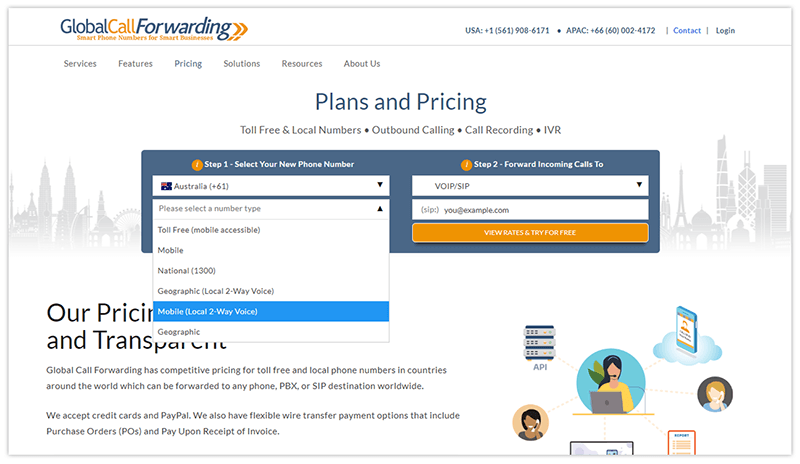
4. Then, fill in where you want calls to be forwarded and continue with the rest of the signup process.
5. Select an Inbound plan, add optional features, and choose an Outbound plan.
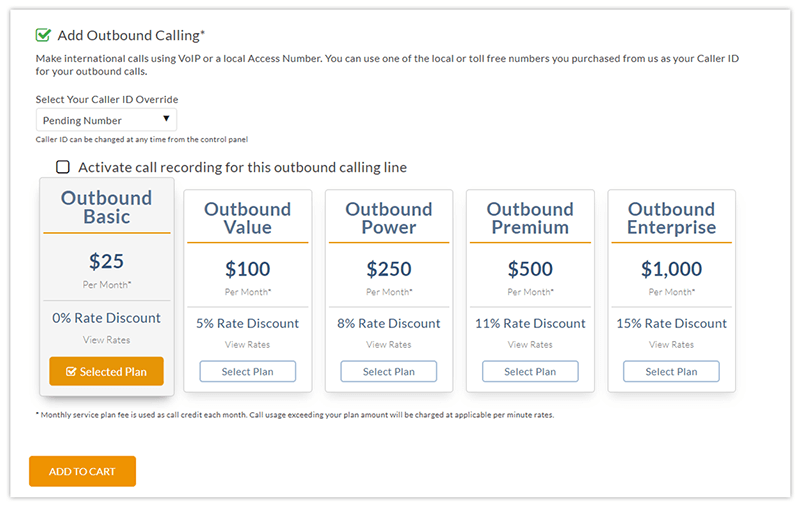
6. Add to Cart and then Submit.
To Add Local 2-Way Voice Numbers from the Control Panel:
1. Log in to your control panel.
2. Click on Add Service Lines from the left bar and select Call Forwarding.
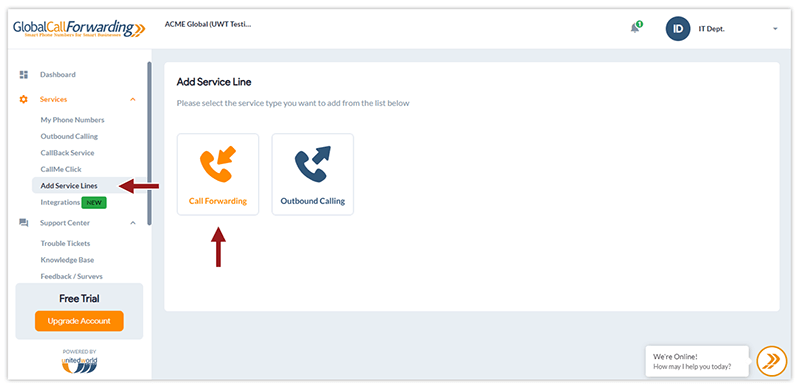
3. In Step 1, select your desired Country and browse through Number types.
4. Look for Geographic (Local 2-Way Voice), Mobile (Local 2-Way Voice), or National (Local 2-Way Voice).
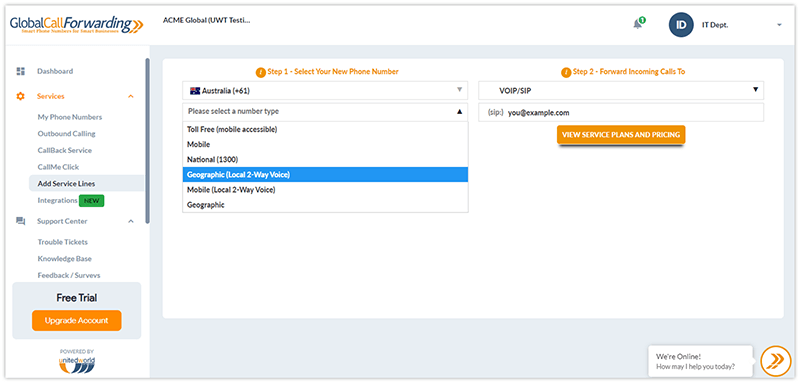
5. Then, fill in where you want calls to be forwarded and continue with the rest of the signup process.
6. Select an Inbound plan, add optional features, and choose an Outbound plan.
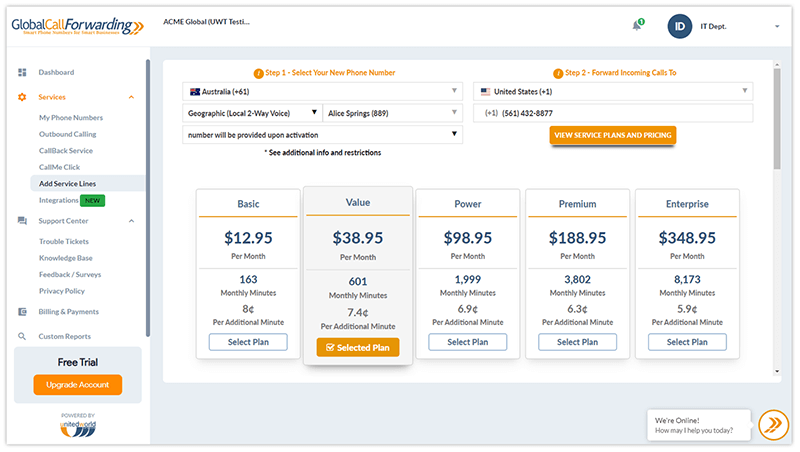
7. Add to Cart and then Submit.
Note:
During the signup process, you can turn on a free trial to test the service. You can also add more numbers to your cart before finalizing the purchase.