Customers are automatically assigned a UserID and password after purchasing outbound calling services. These credentials are needed to start using your outbound calling plan:
- User ID
- Line Password
- User Email (optional)
You must use these credentials (User ID and Line Password) to log into the softphone apps.
Your credentials will be emailed to you as part of your service confirmation letter. Here’s what it looks like:
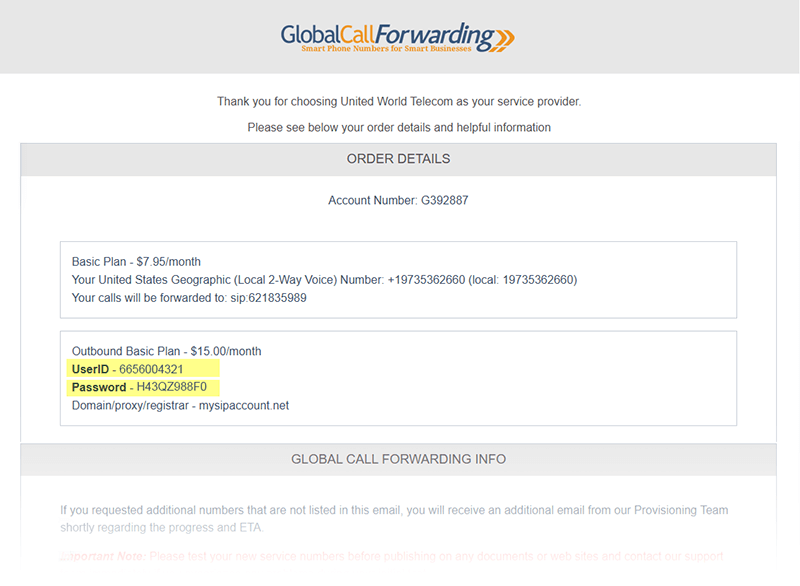
You can also log in to your control panel to find your credentials:
1. Click Outbound Calling on the left-hand side of the control panel to reveal all outbound lines.
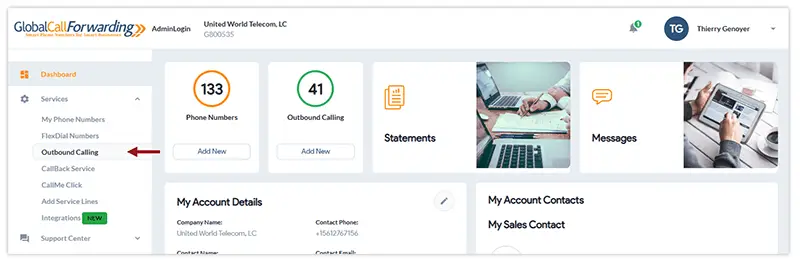
2. Your UserID for each outbound calling line will be displayed under the UserID column.
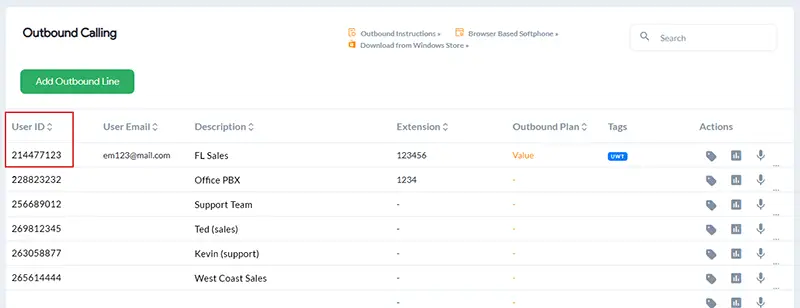
3. Click the desired User ID or Settings icon and under the User Options tab, you can view your Line credentials: Password for this line. You can also enter a personalized User Email, which can be used instead of the UserID.
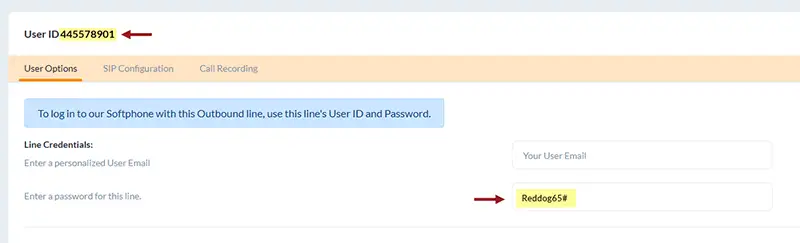
4. To change your password, please enter a new password here and click Save Changes. Changing your password will automatically log other users out of the system.