1. Log in to your control panel. Go to My Phone Numbers on the left-hand side.
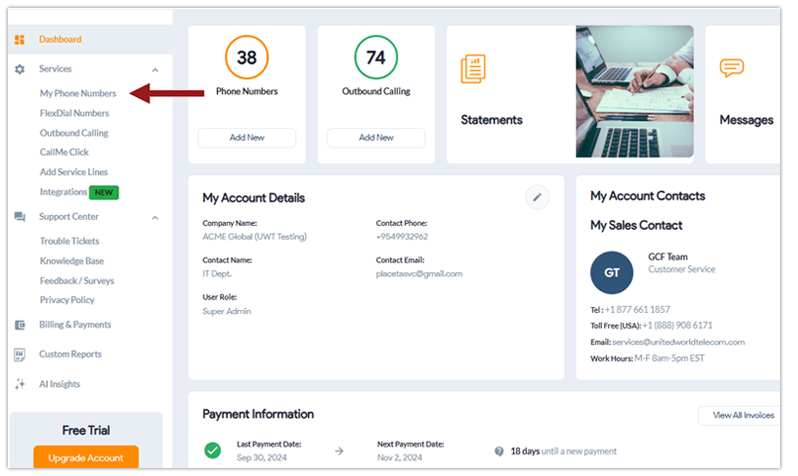
2. Click on the 3 dots to the far right and select Service Plan on the service line you wish to view.
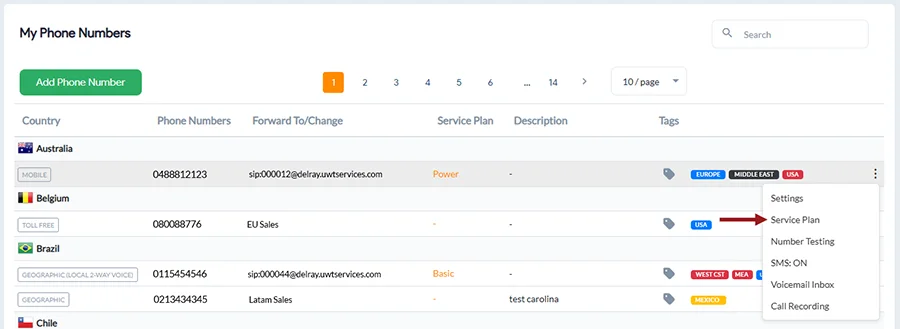
3. Click on the Rates tab on the top, center navigation.
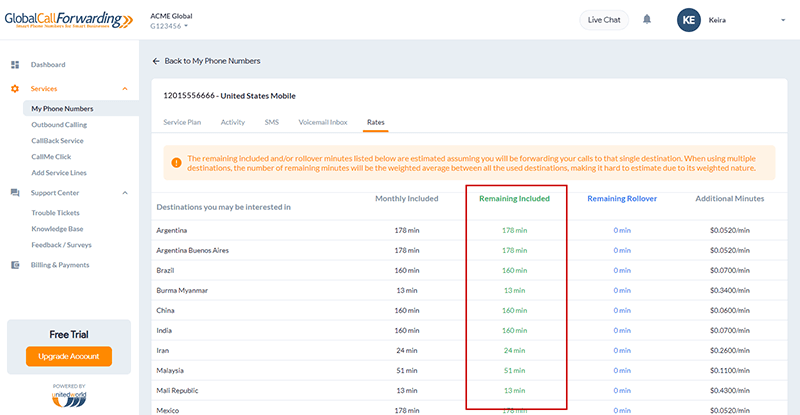
Related: How to Add RollOver Minutes