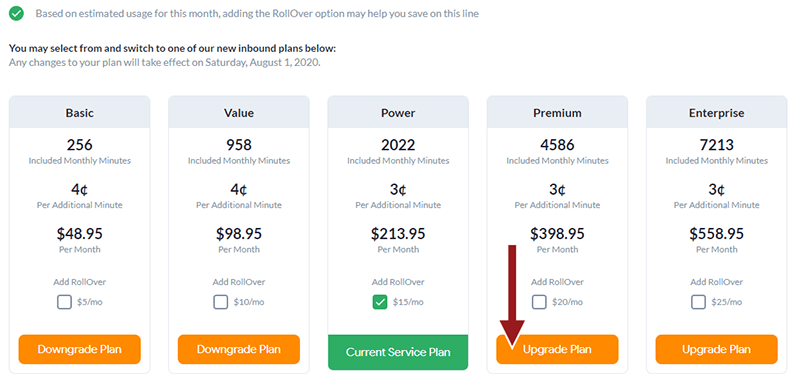RollOver will carry over your unused plan minutes into the next month. You can activate RollOver in your account.
1. Log in to your control panel. Click My Phone Numbers on the left-hand side of the dashboard.
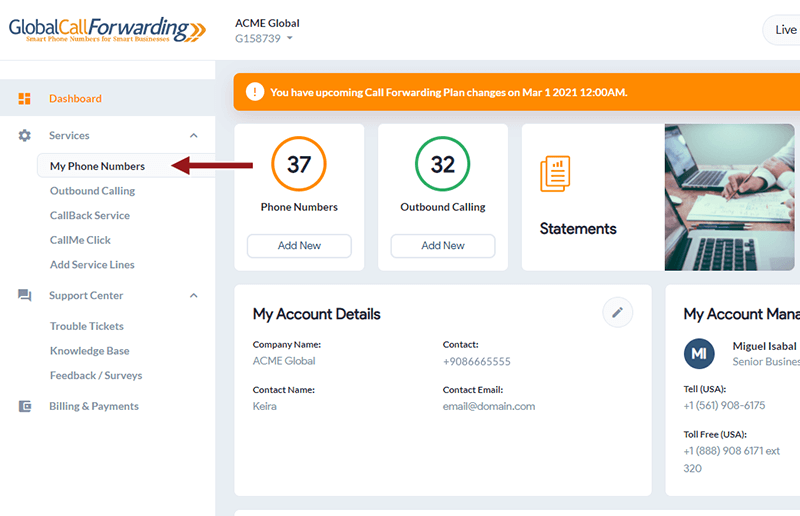
2. Determine which service line you would like to add RollOver to and click on the Service Plans icon.
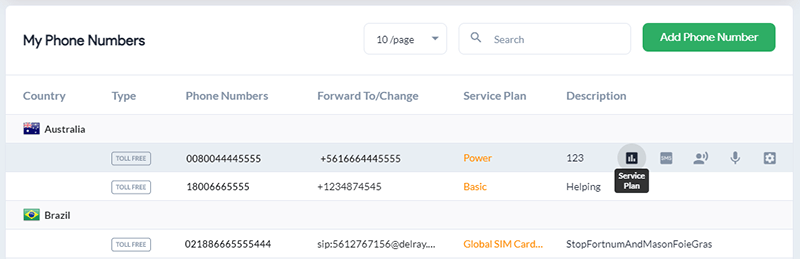
3. Check the Add RollOver for $ / Month box.
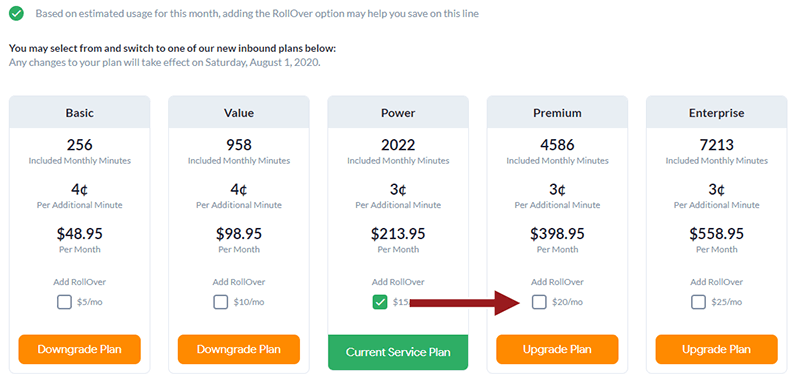
4. Click on Upgrade Plan.