Black and white lists are a great feature to reduce spam calls. Black lists will block calls from phone numbers on the list. White lists will only allow calls from numbers on the list. Please follow these steps to set up a black or white list.
- Log in to your control panel.
- Click My Phone Numbers on the left-hand side of the page.
- Click on the line that you would like to modify.
- Click on the Settings icon.

- Click on Restriction List tab.
Enable either Black List or White List and add numbers to your list.
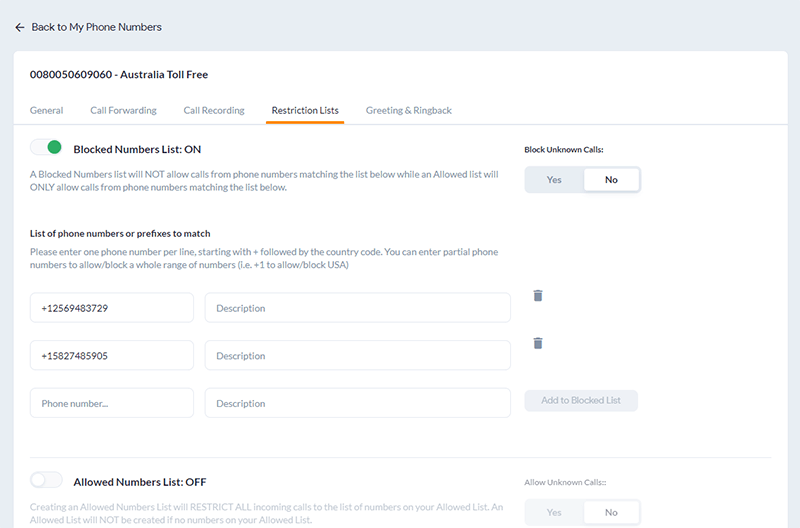
6. Click Save.