1. Login to your account control panel.
2. Click on My Phone Numbers.
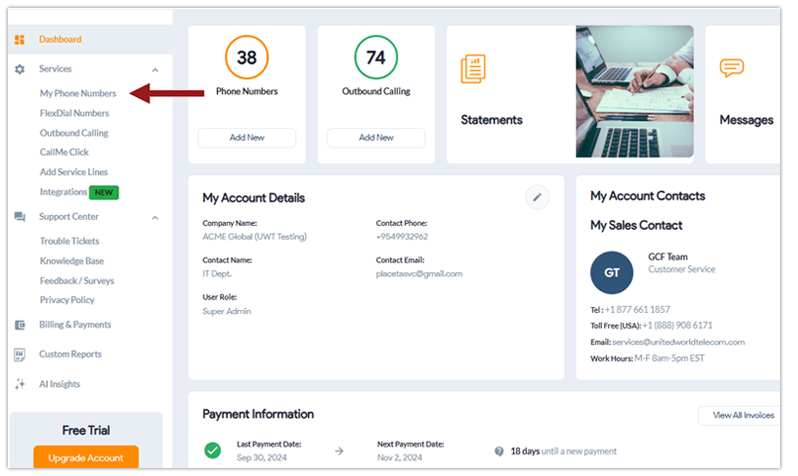
3. On the desired service line, click on the Settings icon.
![]()
4. Then, click on the Call Forwarding tab and select Basic.
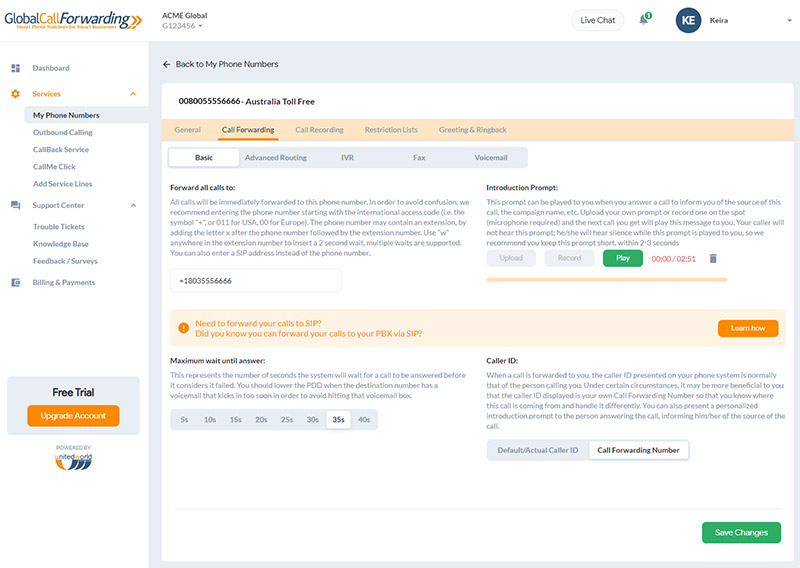
5. In the Forward all calls to box, enter your desired phone number or sip account to forward the call to.
6. Click Save Changes.