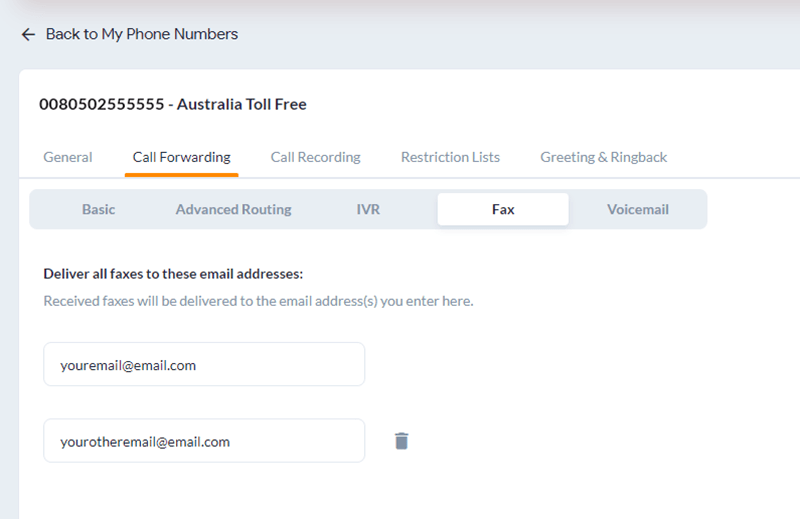The fax forwarding feature enables you to forward faxes to email. Follow the steps below to set up fax forwarding.
- Log in to your control panel.
- Click My Phone Numbers on the left-hand side of the page.
- Click on the line that you would like to modify and click the Settings icon.

- Click Call Forwarding on the horizontal menu.
- Click on Fax in the sub-menu.
- Enter the email addresses that you want to forward faxes to and click Save.