All new monthly invoices are accessible via the Billing and Payments section of your online control panel. You may access your control panel through the following link: https://newcp.globalcallforwarding.com/
Let’s go over how you and your teams can view billing information.
View and Download Invoices through the Control Panel
Log in to your control panel to download invoices.
1. Click Billing & Payments on the left-hand side of the page.
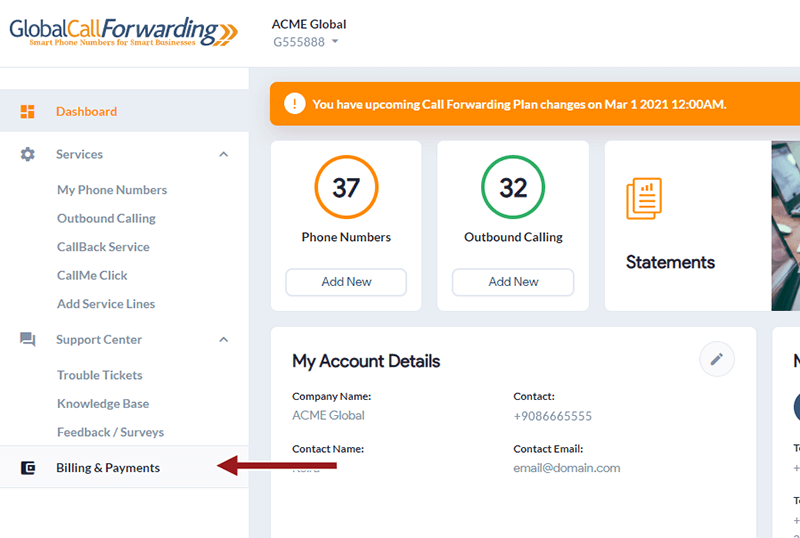
2. Click on Invoices.
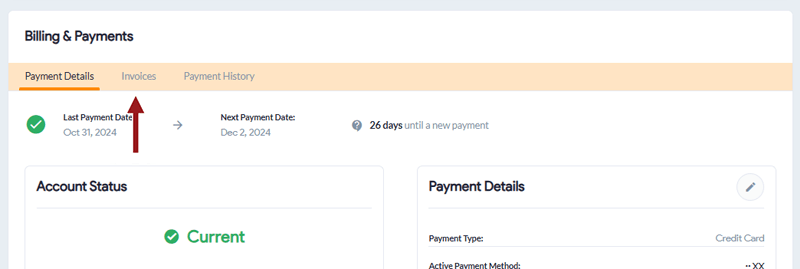
3. Choose the invoice that you want to download and select the format.
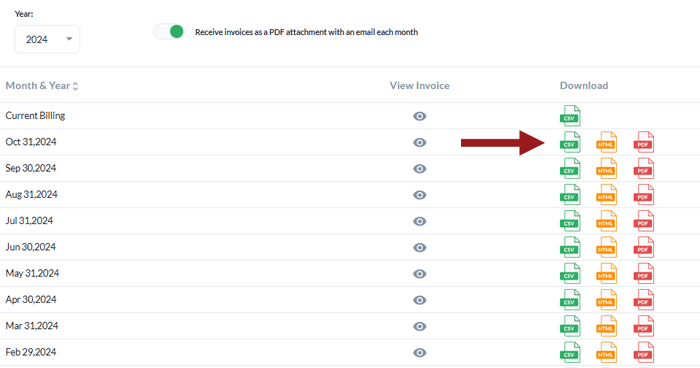
4. If you have questions about any of the invoice content, please get in touch with us immediately. We also recommend referring to this Invoice Explainer for more information.
Note: Invoices for the prior billing period are finalized and can be downloaded as CSV, HTML, and PDF at the start of the following month. For example, customers can download March 1-31st invoices at the start of April. Pending invoices for the current billing period can be viewed anytime throughout the month and downloaded as CSV, but pending invoices cannot be downloaded as HTML or PDF.
To provide invoice-only access to certain users, contact your account manager or our tech support team.