Users may set up a voicemail at no extra cost. Here are the steps to configure voicemail in the control panel:
1. Log in to the control panel.
2. Click My Phone Numbers on the left-hand side of the page.
3. Click on the line that you would like to modify.
4. Click the Settings icon on the far right.
![]()
5. Select Call Forwarding from the horizontal menu and then Voicemail from the sub-menu.
From here you will be able to set your voicemail and choose up to 2 email addresses where you would like all voicemails and faxes delivered.
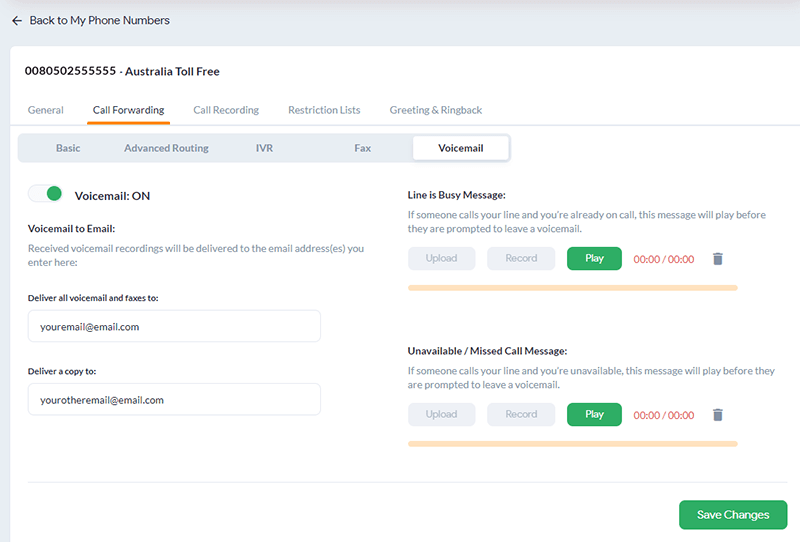
5. Upload or Record an Unavailable Message.
6. Click Save Changes.