Over time, users may want to change or update their destination or ‘forward to’ number. This is the number where your incoming calls are forwarded to. You can quickly change this information through the control panel.
Here is how you can change the forward-to number on your end:
1. Log in to your control panel with your email and password.
2. Click My Phone Numbers on the left side.
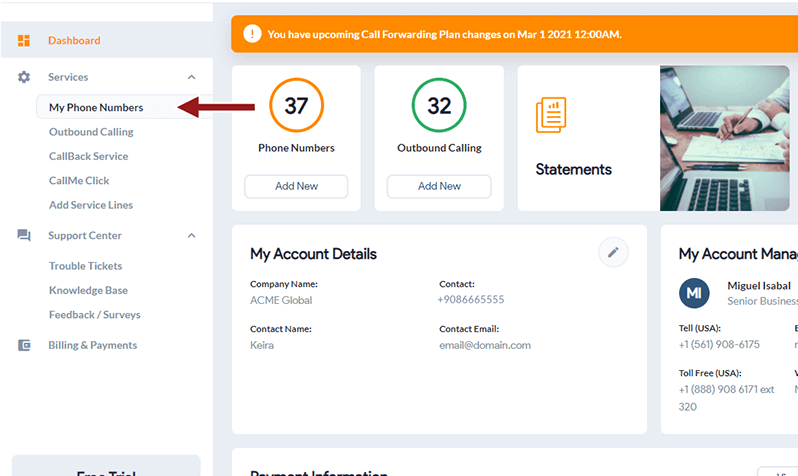
3. Click on the 3 dots on the far right and select Settings of the service line you want to change.
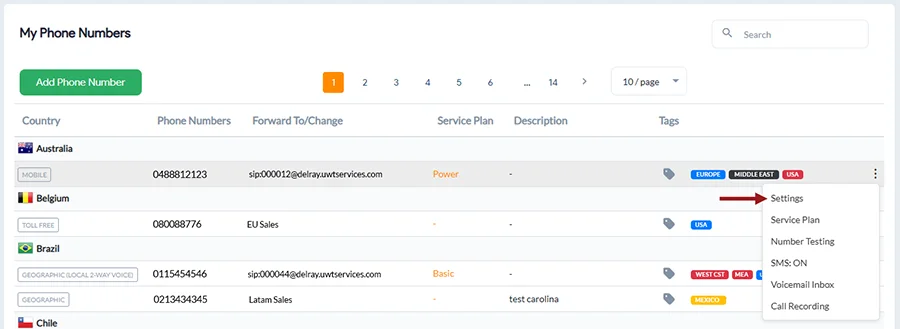
4. Select Call Forwarding from the horizontal menu and click Basic.
5. Change the number in the field under Forward all calls to, and click Save.
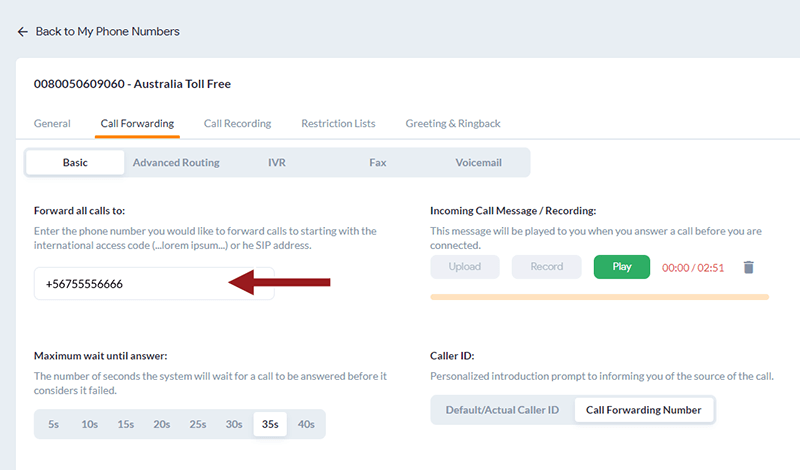
Your changes will be applied immediately in real time.