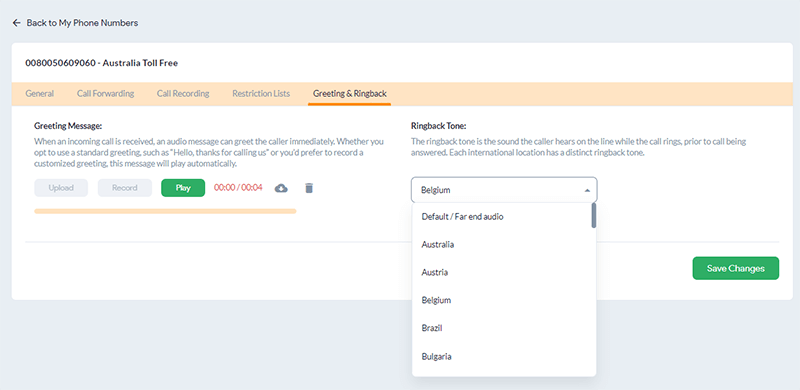Ringback tones are the sound the caller hears on the line while the call rings, prior to call being answered. Each international location has a distinct ringback tone. Follow the steps to change your ringback tone.
1. Log in to your control panel.
2. From the Dashboard click on My Phone Numbers.
3. Choose a phone service line and click on Settings.
![]()
3. Select the Greeting & Ringback tab.
4. On the right side is a dropdown to select a country-specific ringback tone. Select the desired tone and click Save Changes.