With the LiveAgent integration, you can add Global Call Forwarding numbers to your LiveAgent account, giving you essential telephony functionality — all in one place! Benefits include:
- Make and receive calls with your GCF numbers in your LiveAgent platform.
- Create contacts, notes, and tags to manage customer information.
- View call history and contact-specific interaction history.
- Features include click-to-call, built-in softphone, call recording, and more.
Note: This extension only works if you are an existing customer of Global Call Forwarding and LiveAgent.
To connect your Global Call Forwarding service with LiveAgent:
1. Log in to your LiveAgent account.
2. Navigate to Settings > Call > Numbers.
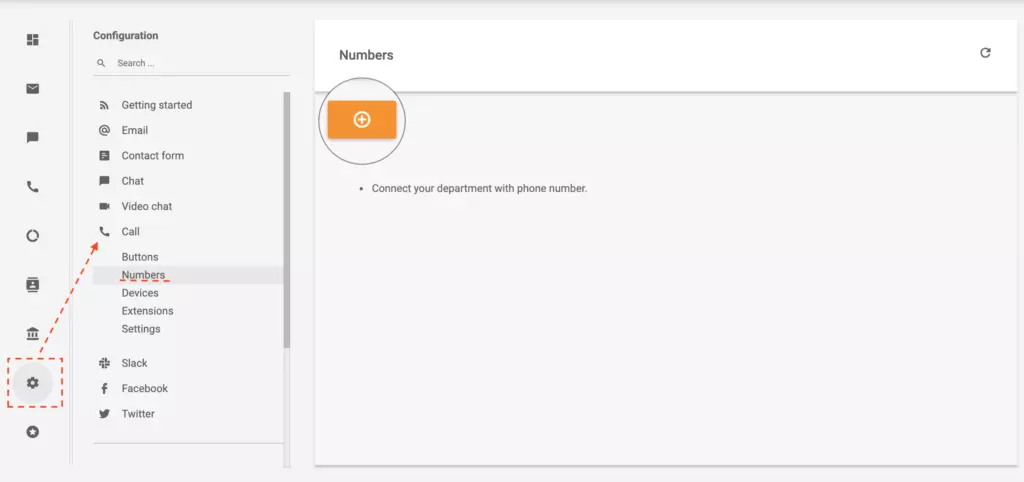
3. Click on the ‘+’ icon, search for Global Call Forwarding, and click on it.
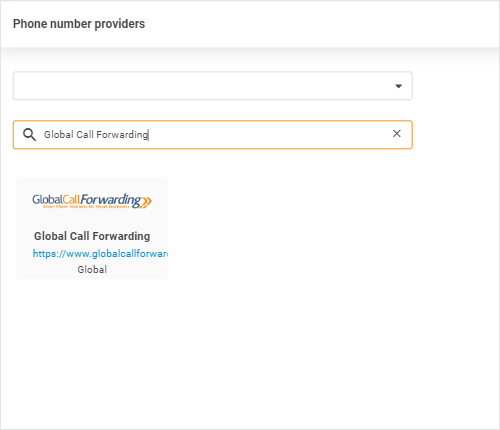
4. Here, you’ll need to enter essential information about your numbers and services.
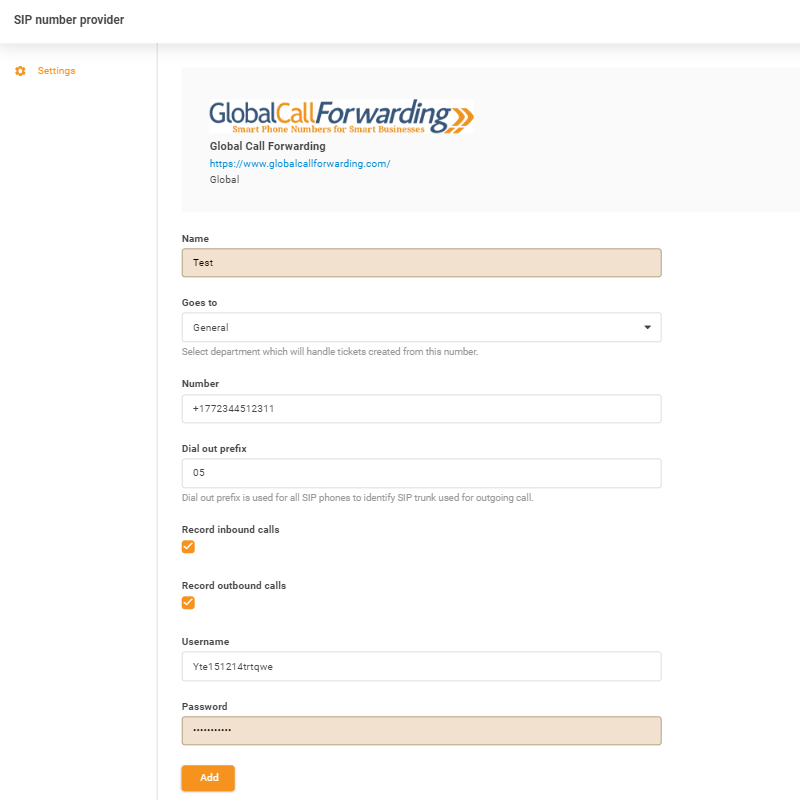
5. Insert required SIP credentials – SIP username and password provided by GCF. To find this information, follow these steps:
- Log in to your Global Call Forwarding control panel.
- Click on Outbound Calling and User Options.
- Use the User ID for the username and Line Password for the password and enter these credentials in LiveAgent.
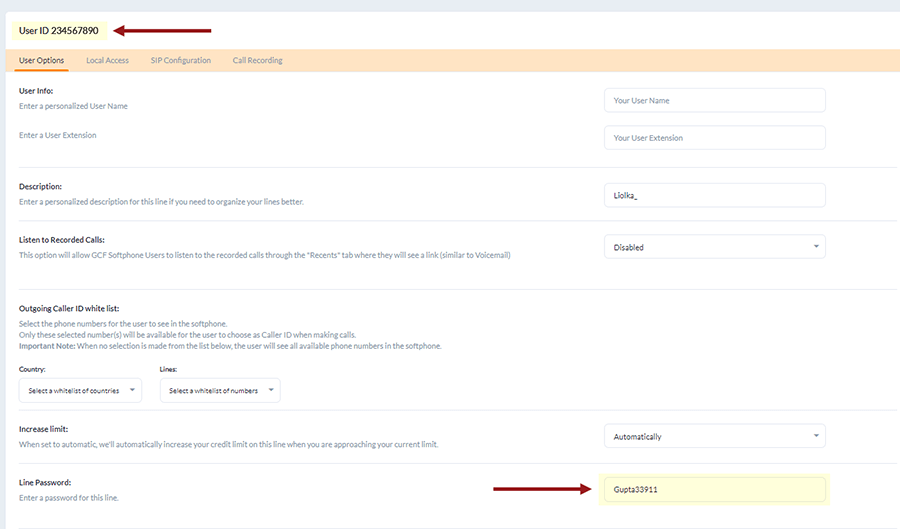
Contact your account manager, if you need clarification.
6. Click Add and give the system time to register your request.
Once registered, you will be able to use your Global Call Forwarding numbers with LiveAgent.