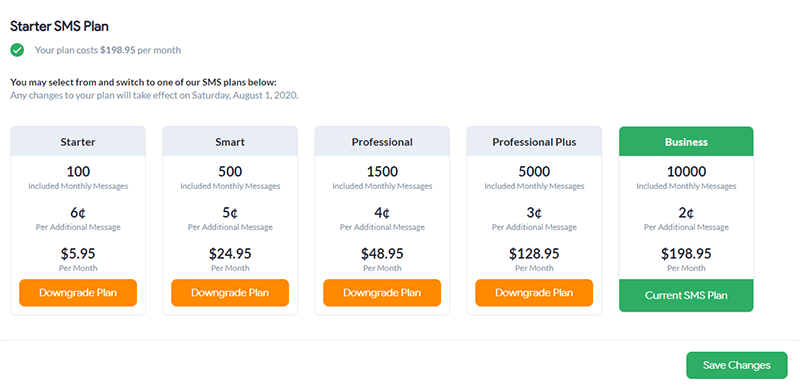Note: United World Telecom no longer supports SMS forwarding
You can add SMS forwarding to any number that is SMS-capable. There will be an icon if the number has SMS capabilities.
Incoming SMS can be forwarded to up to two email addresses. These forward-to email addresses can be changed at any time.
1. Log in to your control panel. Click My Phone Numbers from the left-hand side of the dashboard.
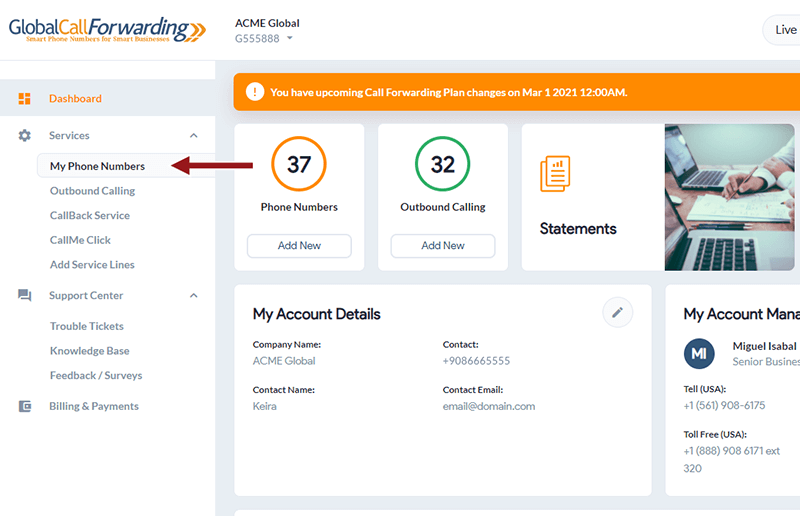
2. On the number line you wish to add SMS, click on the SMS icon.
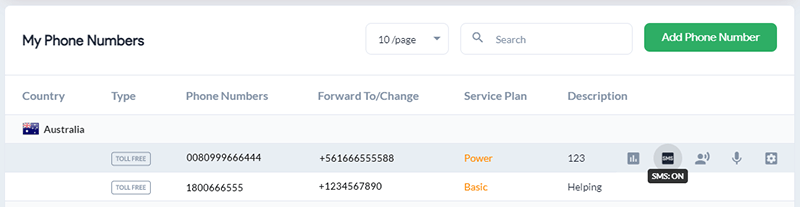
3. Select an SMS forwarding plan.
4. Click Save Changes to confirm your order.