Add additional protection to your account with two-factor authentication, or TFA or 2FA. How does it work? When you enable TFA, you will receive an automated email with a unique code each time you log in to your account. Enter this code in the login screen to access the account.
1. Log in to your control panel. Click on the name icon from the Dashboard and select Account Settings from the dropdown.
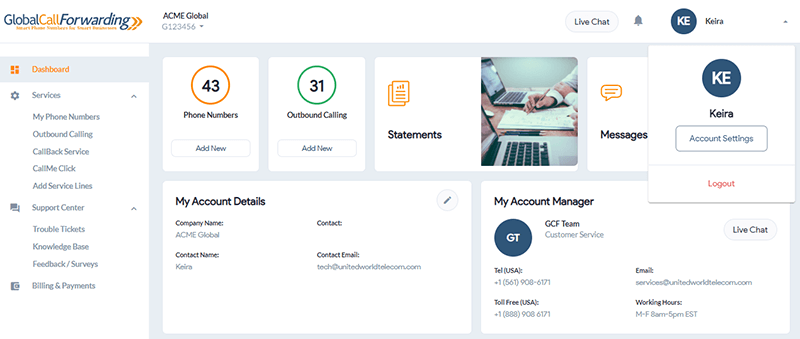
2. On the Account Profile tab select the toggle button to turn on or off the two-factor authentication.
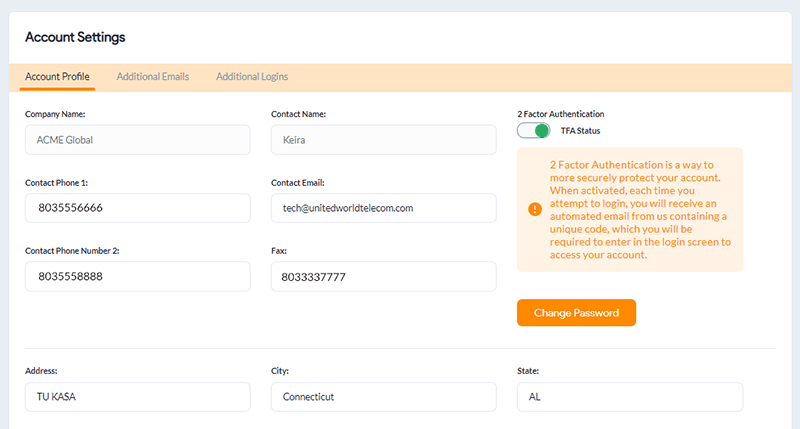
3. Click Save Changes at the bottom of the page.