Business Voicemail Translation is a cloud telephony feature that automatically translates your voicemail transcript messages into a preferred language. This ensures your teams never miss an important message due to language differences.
Our Business Voicemail Translation feature is available as an add-on for $3.95 per month per phone line.
To translate your voicemails, activate our Voicemail Transcription and Translation features in your control panel. Cost for Voicemail Transcription is $4.95 monthly fee + $0.05 per minute additional charge after 30 days free.
How to Turn on and Set Up Voicemail Translations?
1. Log in to your control panel. Click on My Phone Numbers and hover over your desired phone line.
2. Click on Settings.
3. Then, select the Call Forwarding tab, and under that, click on Voicemail.
4. Here, click the Translation button to turn it on.
Note: You will need to also activate Voicemail Transcription feature to translate transcripts to your preferred language.
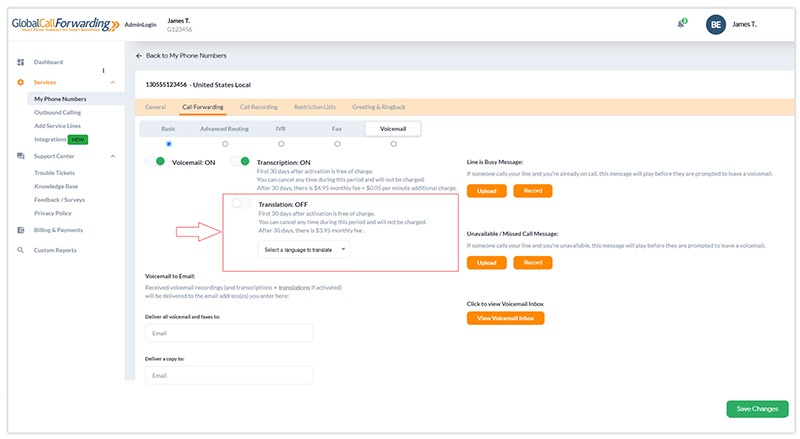
5. In the Deliver all Voicemails box – enter the email addresses to which you want the transcriptions and translations to be delivered.
6. Click Save Changes at the bottom right.
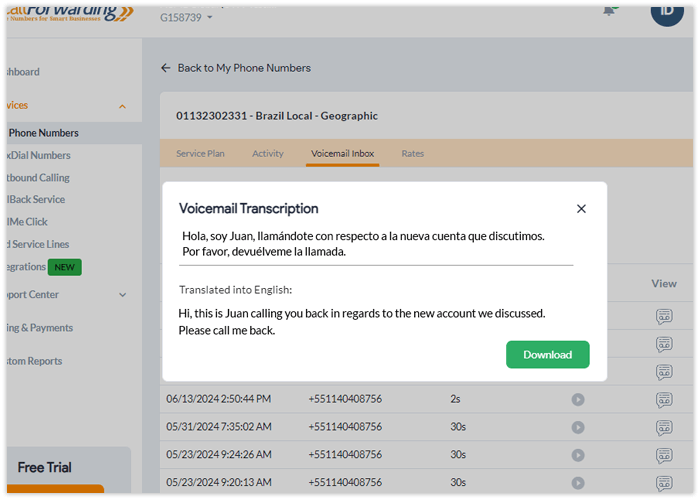
How to View Voicemail Translations?
If you have opted for your voicemails to be delivered to your email, you will automatically receive voicemail transcripts and translations to designated email addresses.
You can also view these translations by going to the Voicemail Inbox in the Voicemail tab.