Leverage AI to analyze call traffic and optimize customer interactions. Monitor calls efficiently with transcripts, summaries, and sentiment analysis. Our AI Call Insights feature comes with Call Transcription, Call Summary, and Sentiment Analysis.
Cost for AI Call Insights: New users get the first 30 days free! After 30 days, our AI Insights feature is $4.95 monthly + $0.05 per minute.
To activate AI Call Insights, log into the Global Call Forwarding control panel.
1. Click My Phone Numbers from the left-hand side of the dashboard.
2. Click on the Recording icon for the service line that you would like to record calls.
3. You will first need to activate Call Recording. Toggle the menu option to the right from Status Off to Status On.
4. Then, turn on the AI Insights – Basic. This includes Call Transcription, Call Summary, and Sentiment Analysis. You can also add Call Translation below to automatically translate call transcripts into your desired language.
5. Click Save Changes to confirm your request.
You will now have access to the AI Insights tab in the left-hand menu.
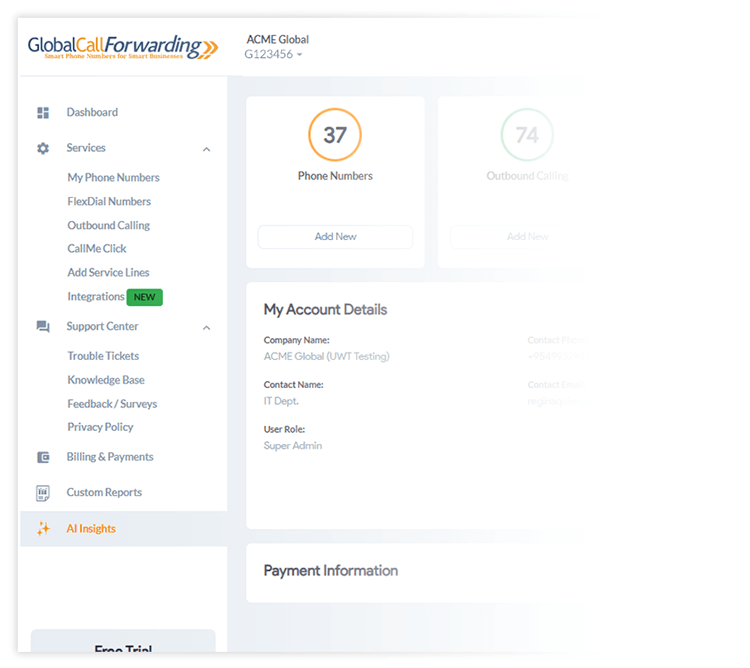
Here, for each call, you can view transcripts, sentiment analysis, call summaries, recordings, and other call details.
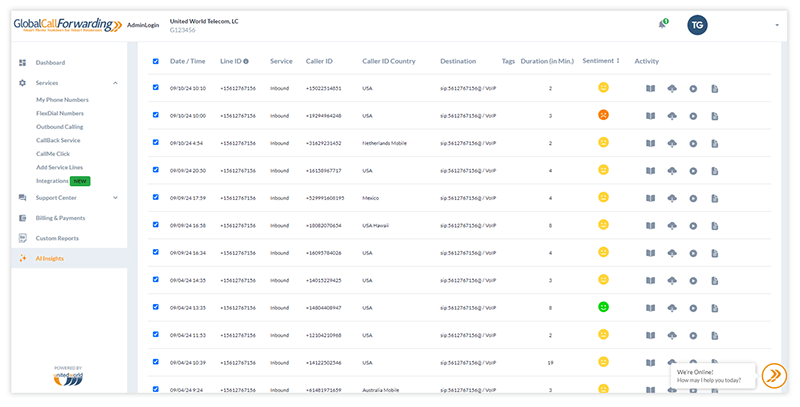
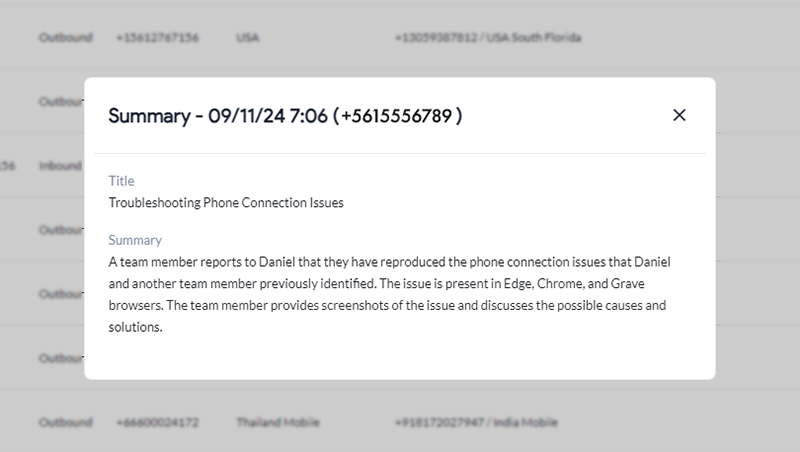
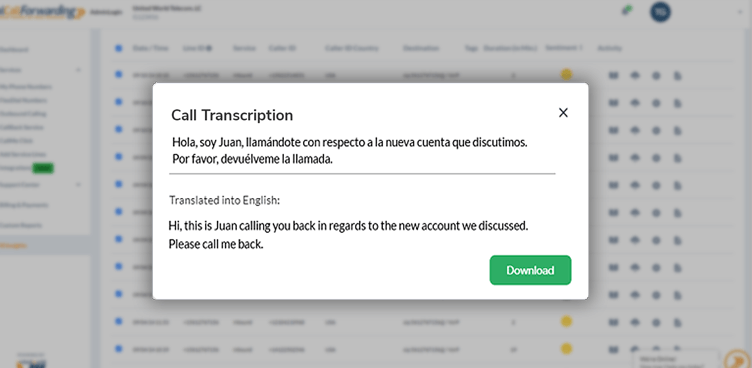
To get more specific data, you can filter records based on:
- Date range
- Call duration
- Phone tags
- Call direction (inbound or outbound)
- Sentiment rating
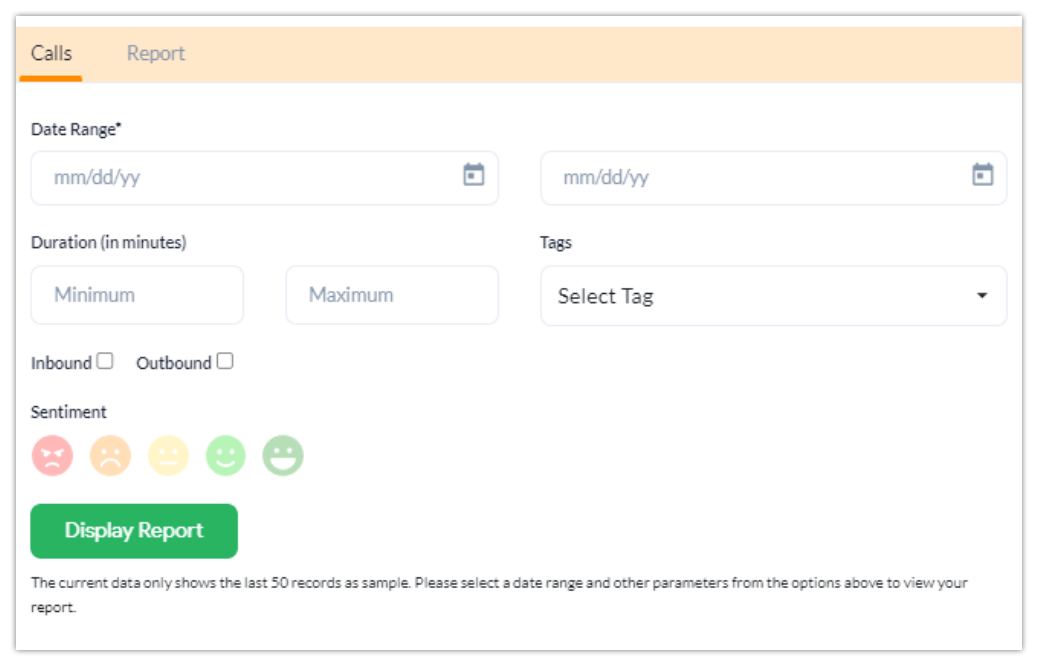
Our AI Insights – Advanced plan will offer more detailed analyses (coming soon).
Have questions? Contact your account manager today or chat with us online.