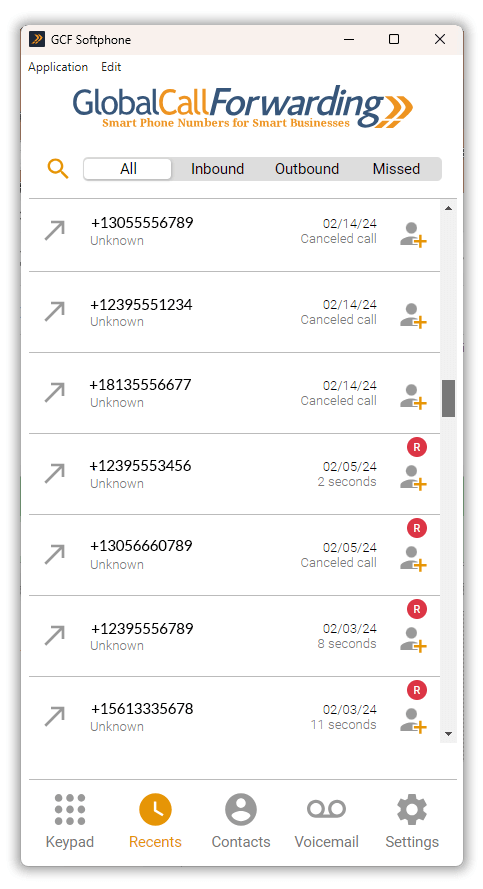1. Log in to your control panel, go to My Phone Numbers on the left-hand side.
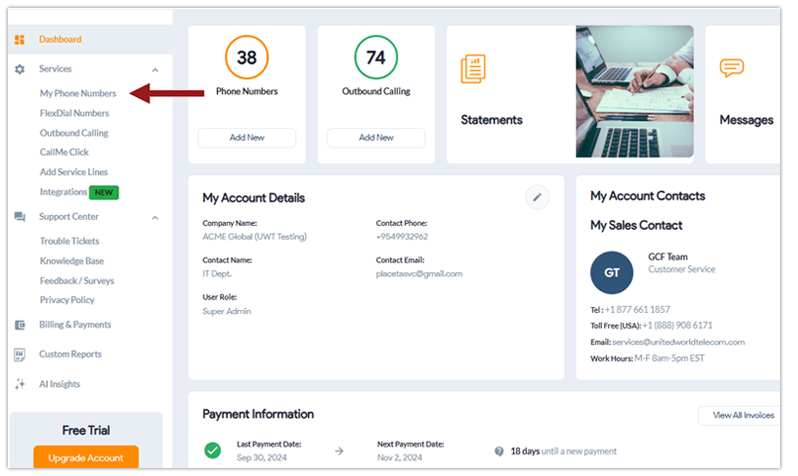
2. Click on the Service Plan on the service line you wish to view.
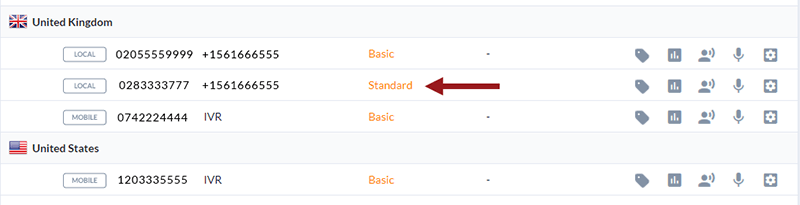
3. Click on the Activity tab to view details. From here, you can download individual call recordings in the Action column.
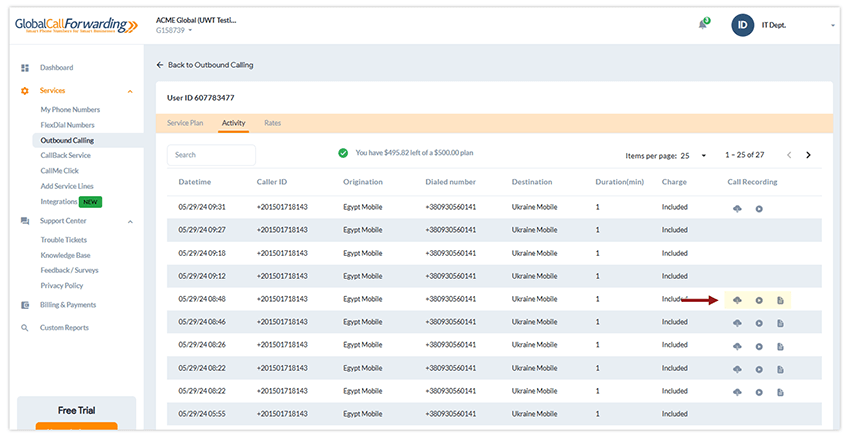
Related: How to Add and View Call Recording Transcripts and Translations