Set up VIP routing and offer customer support to priority clients using advanced routing strategies.
You can set up VIP call routing in the Control Panel through Global Call Forwarding. Here is how you can configure this routing strategy with your call forwarding number:
1. Log in to your control panel.
2. Choose a phone service line and click on Settings.
3. Select Call Forwarding from the horizontal menu and click IVR.
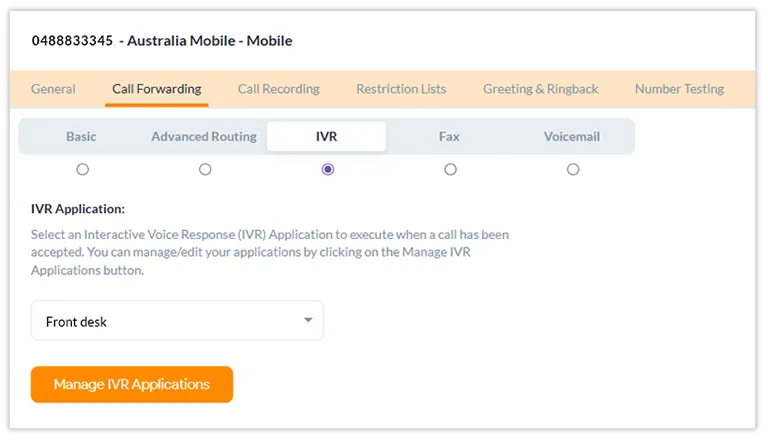
4. Click on the Manage IVR Applications button.
5. Click the Create New Application button on the top right.

6. Select Caller ID Routing from the actions displayed.
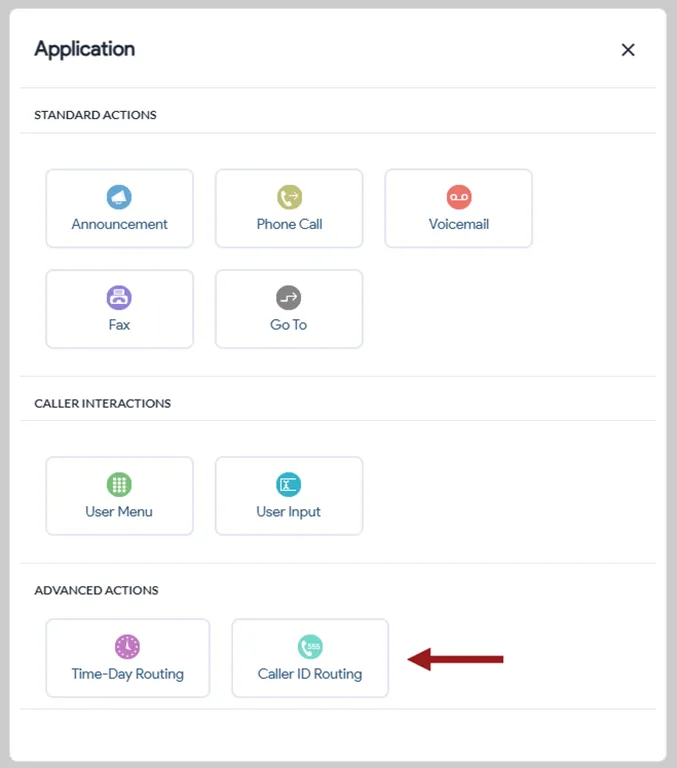
7. Click the edit button and click on on New Rule. Here, you can enter the area codes or caller ID of calls you want to prioritize.
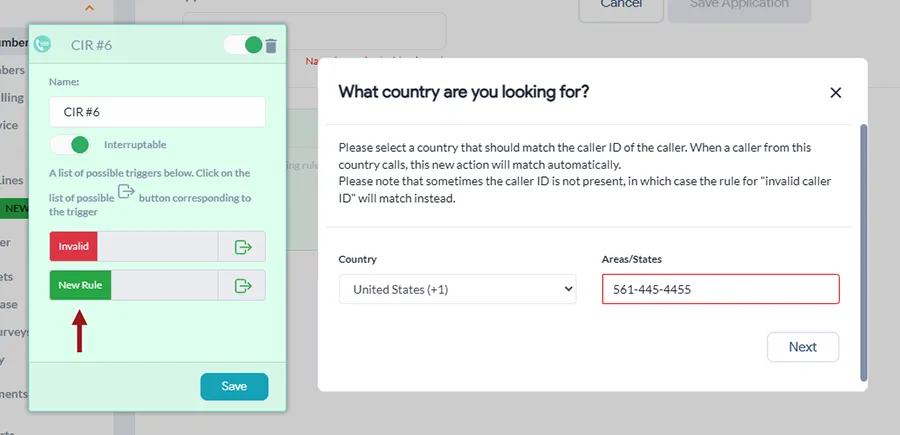
7. Then, select Phone Call from the actions displayed.
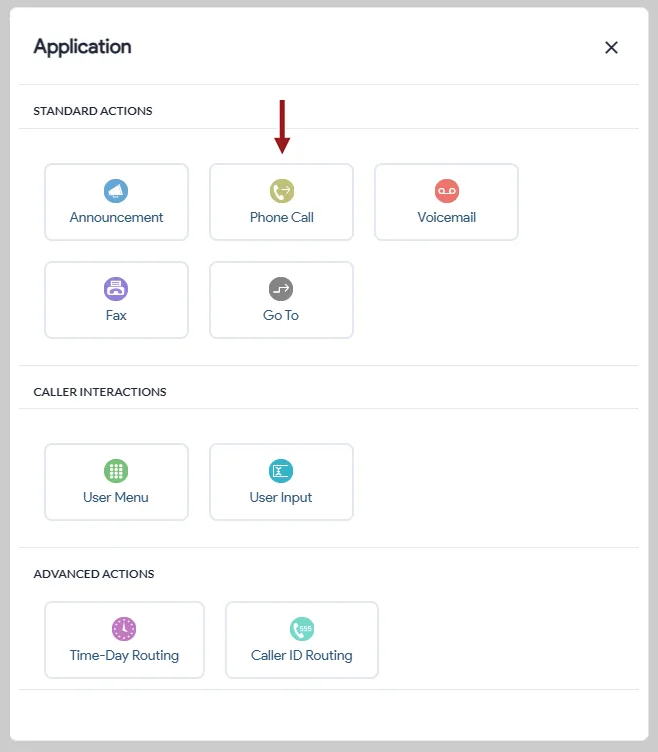
8. Here, you can enter the destination for incoming calls you want to prioritize. To save your IVR application, click on Close at the bottom and then Save Application on the top right.
Need help or want to learn more about our call routing solutions? Speak with your account manager.
Related: How to Set Up IVR