After you sign up, you’ll be taken to a Confirmation page — we recommend bookmarking it for easy access.
On that page, you can:
- Verify your email address
- Check the status of your order
- Upload any documents needed to help us activate your service faster
Your information is safe with us. All documents are securely encrypted and handled according to the highest industry standards. We use advanced security protocols to keep your data private and protected at every step.
Related: Why is Documentation Required to Get a Number?
To upload your documents:
1. Go to your Confirmation page. You can find this link in your Signup Confirmation email.
2. Review your order and look for the Upload Required Documents button.
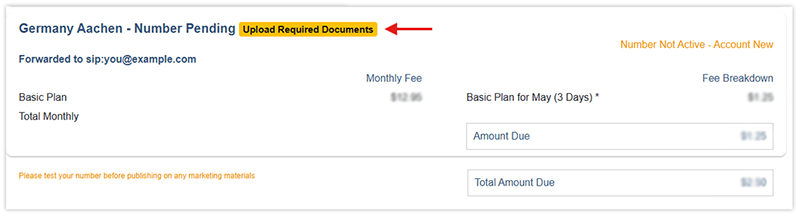
3. Then, log in to your account (use the email and password created during the signup process.
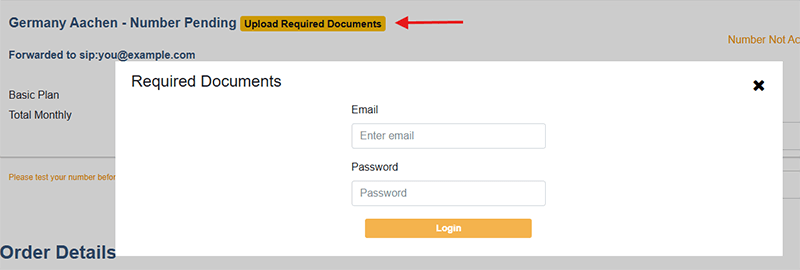
4. Now, upload your documents for this number type.
Here you will see standard documentation required as well as documents required for specific country and number types.
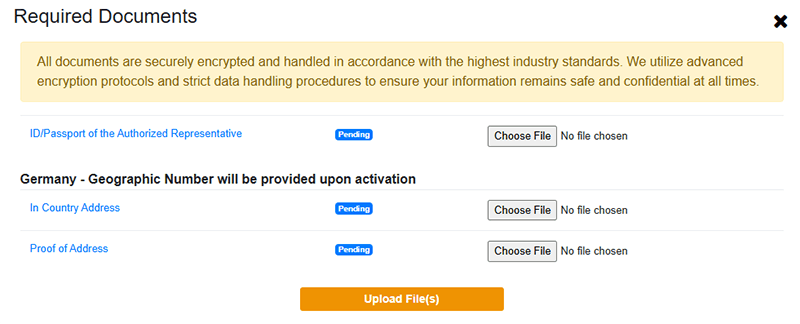
5. Click Choose File to upload your document. We accept .jpg, .png, .pdf, and .doc files. Note: The total file size should not exceed 60MB.
6. Once all files are added, click Upload File(s) to submit all documents.
7. Once all documents for all number types are uploaded, the yellow button will turn green indicating that all documents are submitted and nothing is pending on your end.
Related: What Documentation is Required to Purchase a New Number?