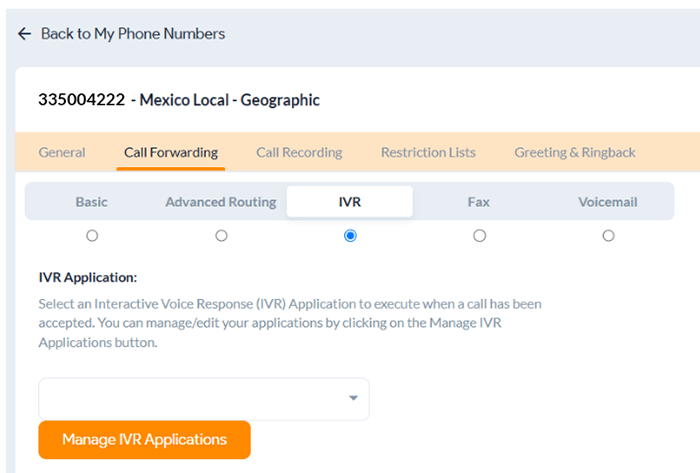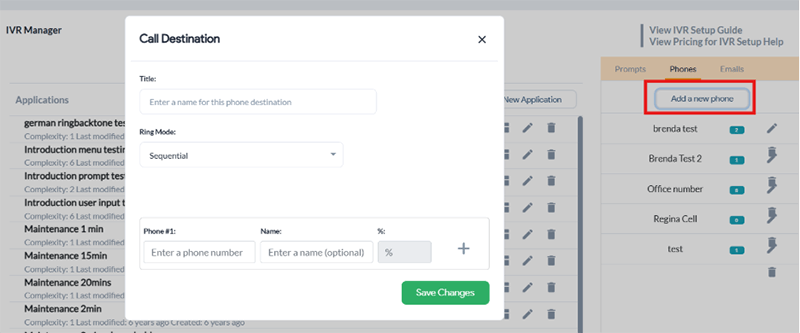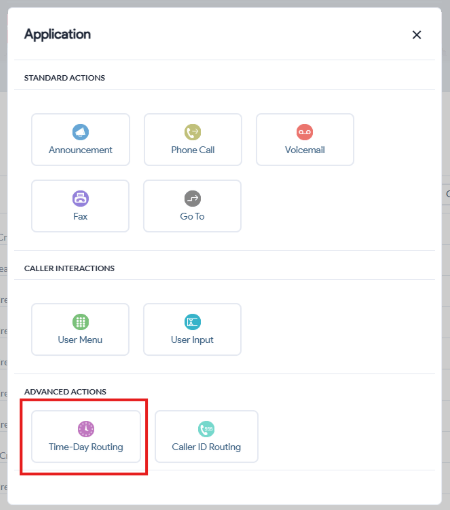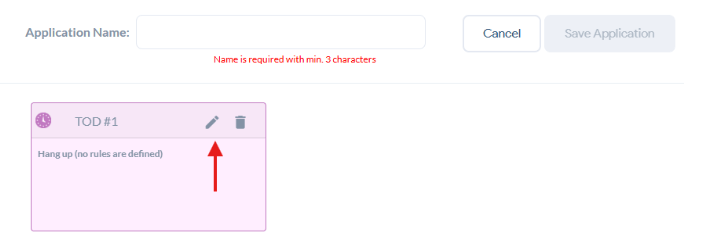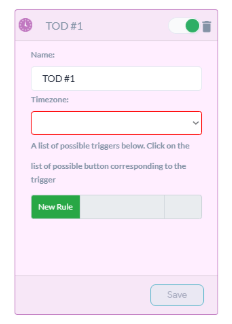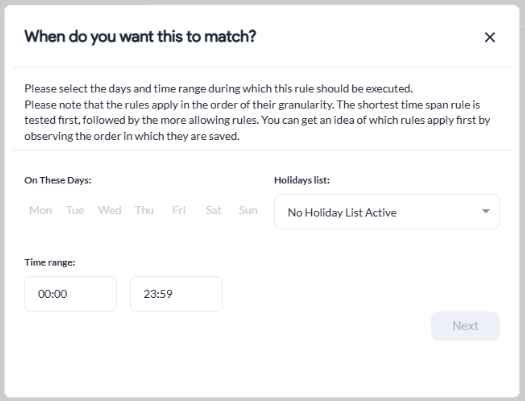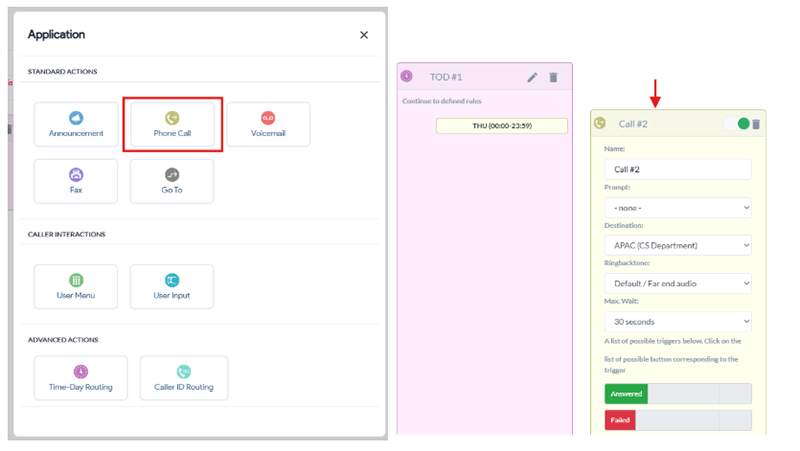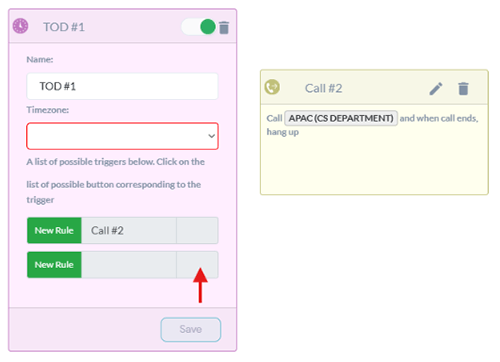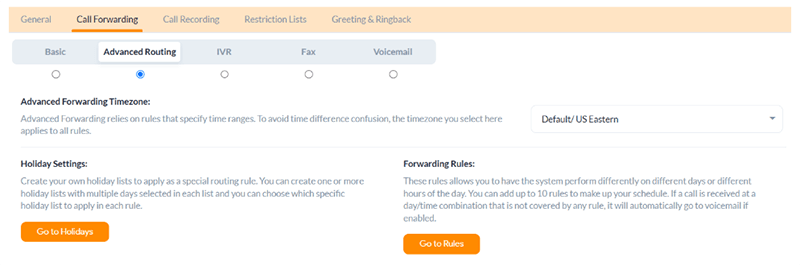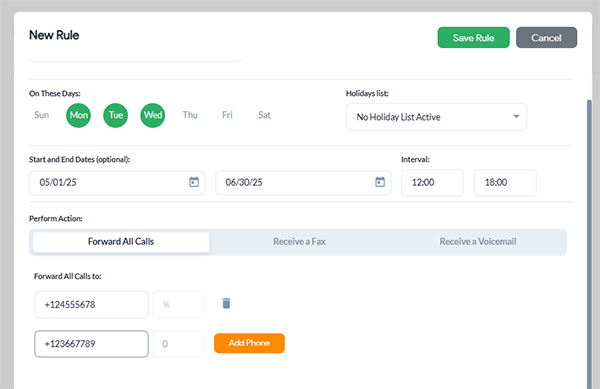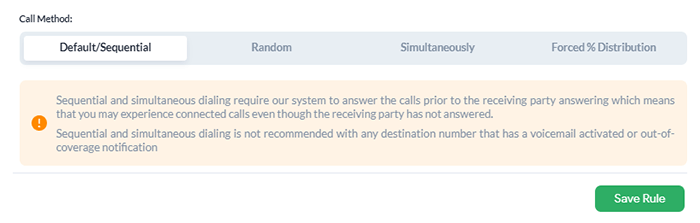Caller experience is important for the success of any business. When customers call for inquiries or customer support, they expect quick and accurate resolutions. And simultaneous ring is one such tool to help your business meet these expectations.
What is Simultaneous Ring?
Simultaneous ring or simultaneous ringing is a feature that rings multiple phones with one number. This is a call routing strategy that lets incoming calls ring on multiple devices so that the next available customer service rep or employee can answer the phone quickly.
With this feature, you can have calls ring on office phones, smartphones, remote workers’ phones, etc. However, the caller is not aware of where the call is being answered. They simply dial your business phone number, even if it routes to a remote employee’s cell phone.
Simultaneous Ring will ring several different phone numbers at the same time. The ringing stops when the call gets answered.
How to Set up Simultaneous Ring
1. Log in to your control panel.
2. On the dashboard, go to the left-hand menu and under Services, select My Phone Numbers.
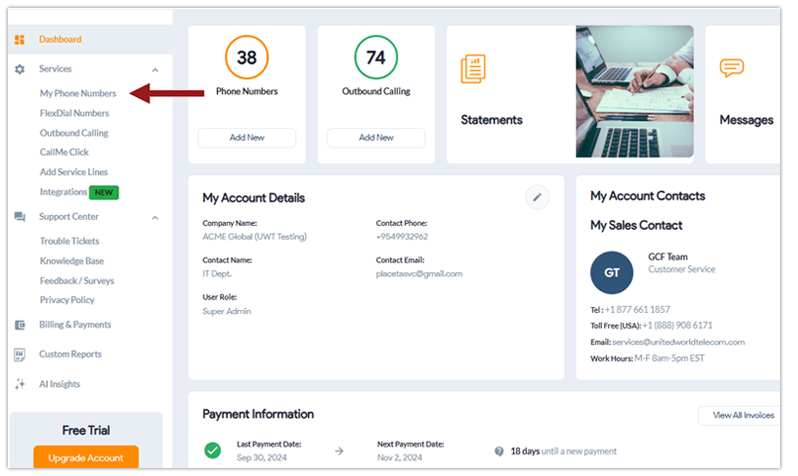
3. Locate the line you want to modify and click its Settings icon (⚙️) at the right corner.
![]()
4. Underneath Call Forwarding, hover over Advanced Routing (⚪). To switch to Advanced Routing from Basic Forwarding, click the icon so it is selected (🔵), indicating that your call forwarding is set to Advanced Routing.
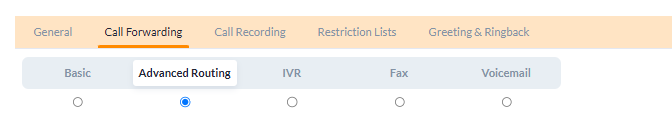
5. Select Go to Rules within the Forwarding Rules section.
6. Once the Rule List page appears, tap Create New Rule.
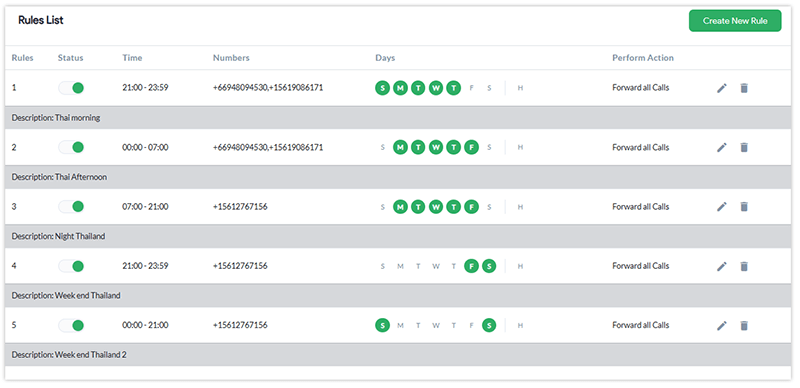
7. Set up your simultaneous routing rule with the desired numbers and destinations.
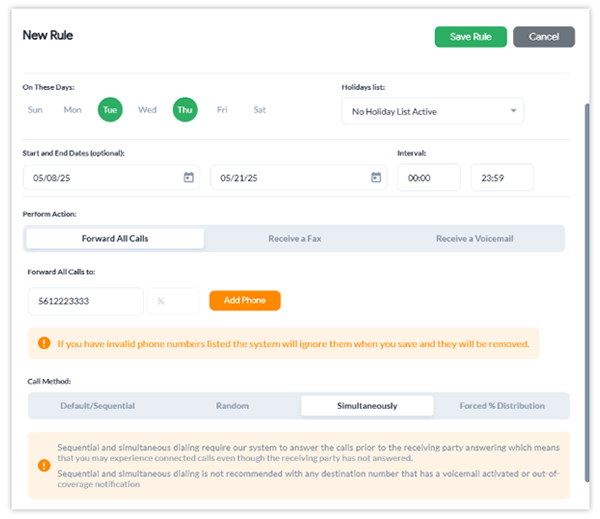
- Begin by entering a Description. Next, under On These Days, indicate the specific days you want to activate Simultaneous Ringing.
- Next, specify your desired Start and End Date and Interval.
- Set your Call Method to Simultaneously, which connects to all listed numbers concurrently.
By default, you can ring up to ten phones simultaneously. However, this number can be increased as you wish. Please contact your account manager to request an increase in simultaneous ring capacity.
8. Click Save Rule, and you are done setting up Simultaneous Ringing.
By default, you will be able to ring up to ten phones at the same time. However, this number can be increased as you wish. Please contact your account manager for increased simultaneous ring capacity.
5 Benefits of Simultaneous Ringing
Simultaneous ring is a common feature for businesses dealing with high call volumes. These companies do not want to miss out on important calls or keep their callers on hold for long. And so, simultaneous ringing is a convenient option. Use this feature when call traffic is especially high and turn off, when not needed.
1. Calls Automatically Route to Designated Lines or Numbers
You can set up pre-determined rules for your call routing needs. Decide where you want calls to ring and during what periods of time. Then, incoming calls will automatically ring on these lines and devices. You don’t have to re-do or reprogram the settings unless you want to make small adjustments, such as adding or removing a device.
2. Achieve Greater Mobility and Flexibility without Missing Calls
Since different lines and devices can be added, you can include various employees within your ring groups. These employees may include:
- Employees in the main office
- Employees in satellite offices
- Remote workers
- Virtual assistants or receptionists
- Call center outsourcing services
- Answering services
By doing so, you can increase the chances of all calls being answered without long wait periods.
3. Reduce the Number of Abandoned Calls
Most businesses that bank on customer service for growth and success face the common issue of abandoned calls. These are customers who called for sales or customer service needs and hung up because:
- They were made to wait for too long
- Got transferred from one agent to another, or
- Had to deal with an automated system without the option to speak with a representative
Simultaneous ring can help reduce these abandoned calls by increasing the chances of the calls being answered.
4. Feel the Combined Power of Ring Groups and Line Hunting
Simultaneous ringing works by ringing multiple lines or ring groups. Line hunting or sequential forwarding, on the other hand, has the call run through a sequence of agents to get to the next agent. However, with advancements in VoIP phone systems, you can use both ring groups and line hunting together to create a powerful communication system that will help you tackle common customer service complaints.
5. Improve Caller Experience & Customer Satisfaction
Finally, you can use simultaneous ring in conjunction with other advanced communication tools to enhance caller experience and offer better customer service. For businesses that thrive on customer relations, these features can help with increasing first call resolution rates, lowering abandoned call rates, and increasing customer happiness.
Lower Missed Call Rates with Simultaneous Ring
You can get simultaneous ringing with any Global Call Forwarding phone number plan. This feature comes with additional communication tools such as sequential forwarding (line hunting), international call forwarding, and more. Call us today to see how our features and services can benefit your specific business!