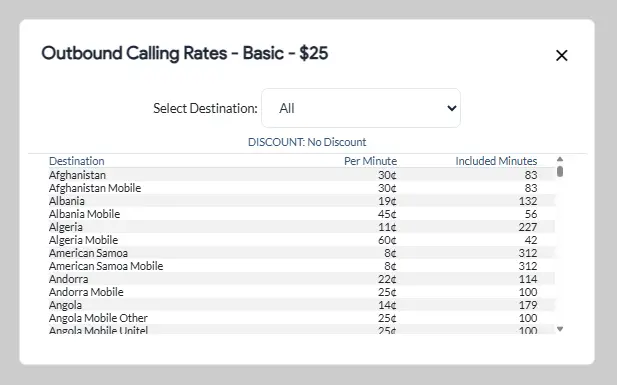Outbound call plans are based on call credits.
Each monthly service plan includes a monthly credit balance, from which per-minute rates for calling various destinations are deducted. Higher plans offer a higher discount on outbound per-minute rates.
To view outbound calling rates for a particular destination or all destinations, you can follow the steps below:
If you already have an outbound calling plan:
- Log in to your control panel.
- Navigate to the Outbound Calling tab: https://newcp.globalcallforwarding.com/app/services/outbound-calling
- Click, and, under Actions, click on the Service Plan icon.
- From the Service Plan page, click on Rates in the gold bar.
- Select the destination that you will call to, or, to view rates for the whole world, select All from the dropdown.
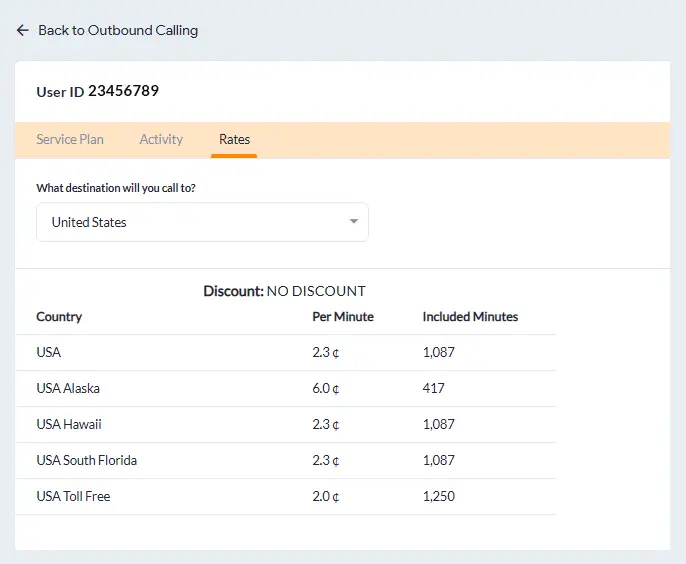
If you do not have an outbound calling plan:
- Log in to your control panel.
- Navigate to the Outbound Calling tab: https://newcp.globalcallforwarding.com/app/services/outbound-calling
- Click on Add Outbound Line.
- Underneath each plan, click on View Rate Breakdown.
Below you will see an example of outbound per-minute rates, with the Outbound Basic Plan, to all destinations: