As a Global Call Forwarding customer, you can set up Voicemail Transcription through your control panel.
Cost for Voicemail Transcription: First 30 days after activation is free of charge. After 30 days, there is $4.95 monthly fee + $0.05 per minute additional charge.
How to Turn on and Set Up Voicemail Transcription
1. Log in to your control panel, then click on My Phone Numbers, and hover over your desired phone line.
2. Click on Settings.
3. Then, select the Call Forwarding tab and under that, click on Voicemail.
4. Here, you will see the Transcription button, click it to turn on Voicemail Transcription.
Note: The cost of this premium feature is $4.95/month + $0.05/minute per line.
Once the feature is turned on, you can view voicemail transcripts in your control panel or add email addresses in the text boxes below to automatically receive voicemail recordings and transcripts.
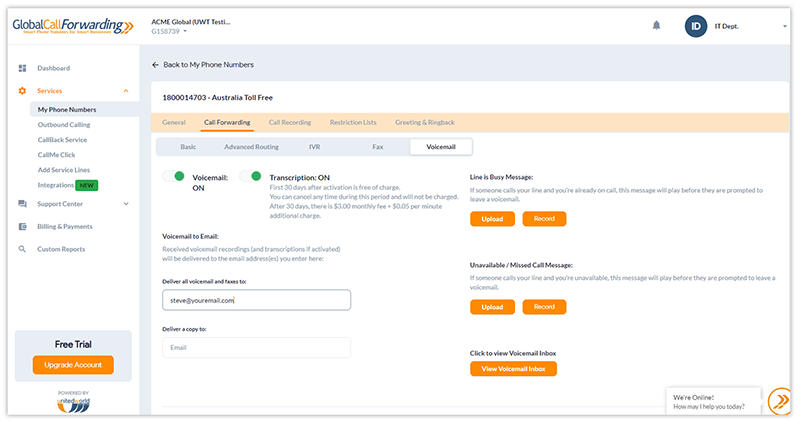
How to View Voicemail Transcripts
1. Click on My Phone Numbers and hover over your desired phone line.
2. Click on the Voicemail Inbox icon. ![]()
3. On this new page, you can listen, view, and download voicemail recordings and transcripts.
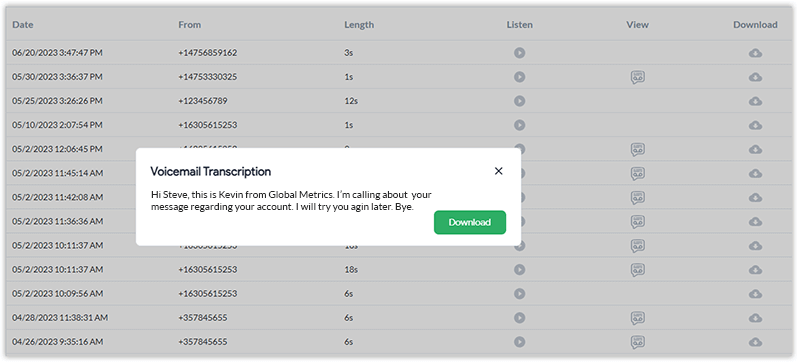
Note: If you have opted for Voicemail-to-Email, designated email recipients will receive an email with the audio recording and the transcript in text format.