Our service is month-to-month without any commitment.
Before canceling, we recommend that you give us an opportunity to troubleshoot any issues you might be having. Your service can be canceled by logging into your control panel.
1. Click Feedback / Surveys from the menu on the left-hand side.
2. Click Cancel Service Lines lower left side.
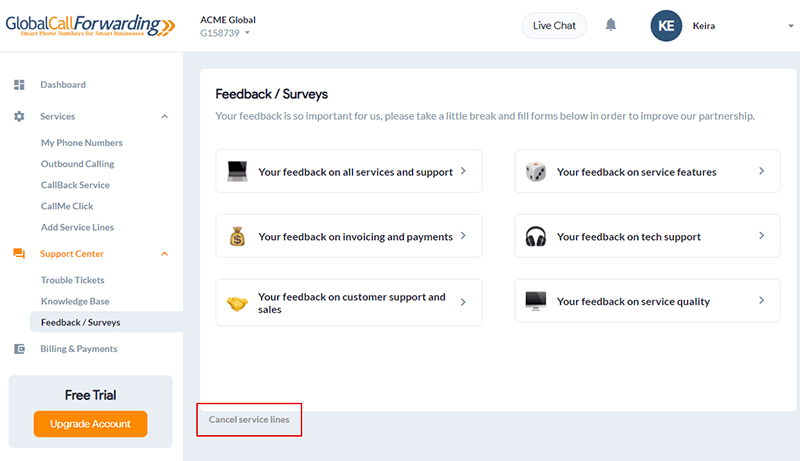
Cancel One or More Service Lines
Here are the steps to cancel one or more service lines:
1. Select the service type that you would like to cancel (Call Forwarding, VoIP, etc.)
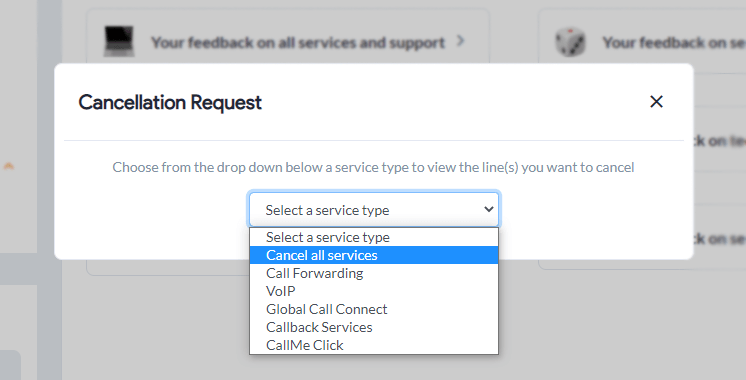
2. Select the service line that you would like to cancel.
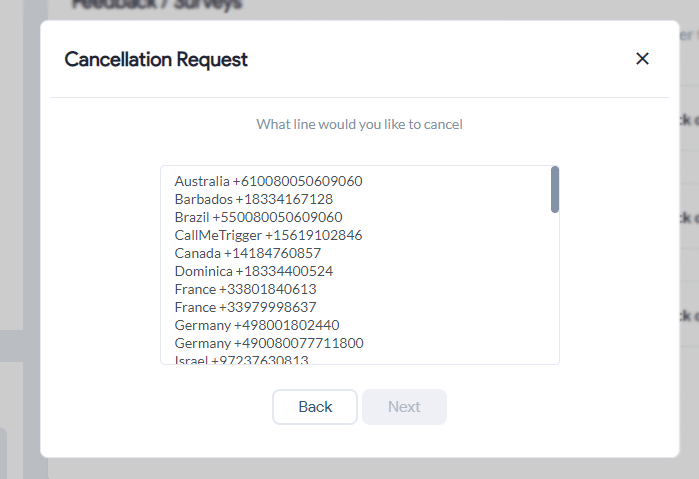
3. Choose when you would like to cancel the service line and click Next.
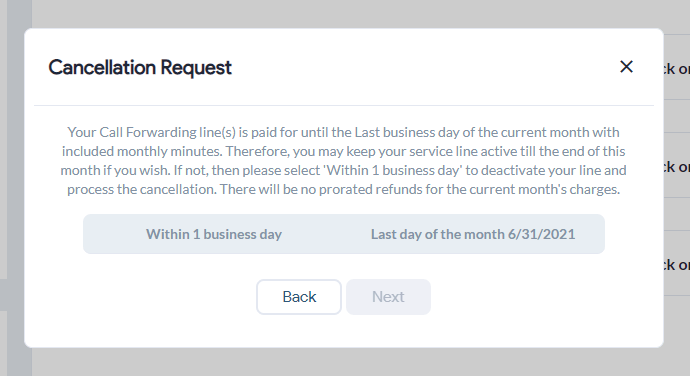
4. Enter a note explaining why you want to cancel (optional) and click Submit.
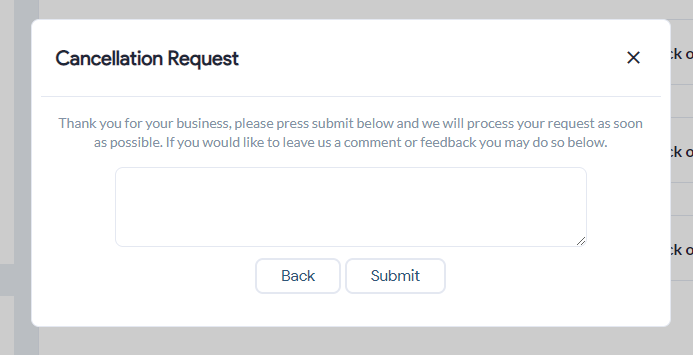
Cancel Account
Here are the steps to cancel all services and close your account:
1. Choose Cancel all services.
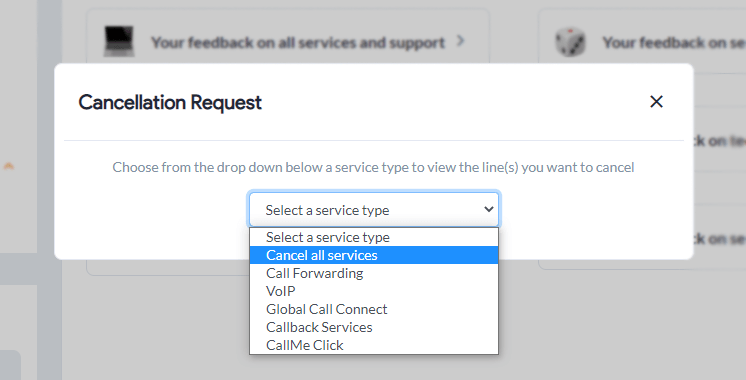
2. Click Yes, to indicate that you are sure you want to cancel all your services.
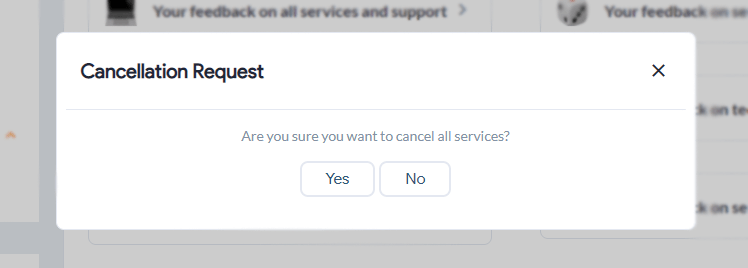
3. Choose when you would like to cancel or close your account and click Next.
4. Please select a reason for your cancellation.
5. Enter a note explaining why you want to cancel/unsubscribe (optional) and click Submit.
We’re sad to see you go, but we thank you for using our services. Please do not hesitate to contact us in the future for help with any of your telecom requirements!