When using sequential forwarding the call is forwarded to the first (main) preset number which rings for a certain number of seconds (you set the desired length). If there is no answer within that time, the call is automatically redirected down the sequence to the second preset phone number. If the second number does not answer, the call is again forwarded and so on. Up to 4 numbers can be added to the sequence. If the call is never answered you have the option to send it to voicemail.
With Sequential Forwarding, incoming calls are directed to a series of preset phone numbers in a specific order until the call is answered, ensuring that no vital call goes unanswered.
Here’s how it works:
The call first rings on your primary number for a duration that you define. If there is no answer, the sequence automatically forwards to the following number. This process continues—up to four phone numbers—until someone picks up. If none of the numbers respond, you can choose to send the call to voicemail.
Sequential forwarding is ideal for businesses that want to maintain constant availability without missing calls. It helps distribute calls across team members or locations and is especially useful for remote teams, after-hours support, and businesses operating across time zones.
How to Set Up Sequential Forwarding
1. Log in to your control panel.
2. Then, under Services, select My Phone Numbers from the menu on the left side.
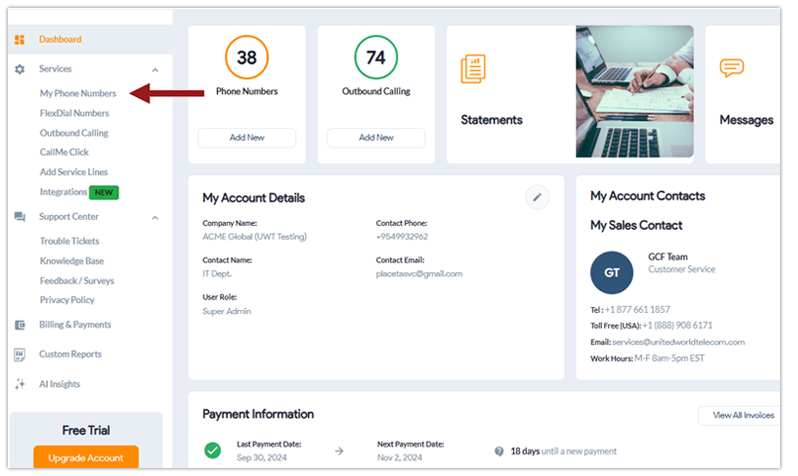
3. Click the 3 dots to the far right and select Settings next to the service line you wish to modify.
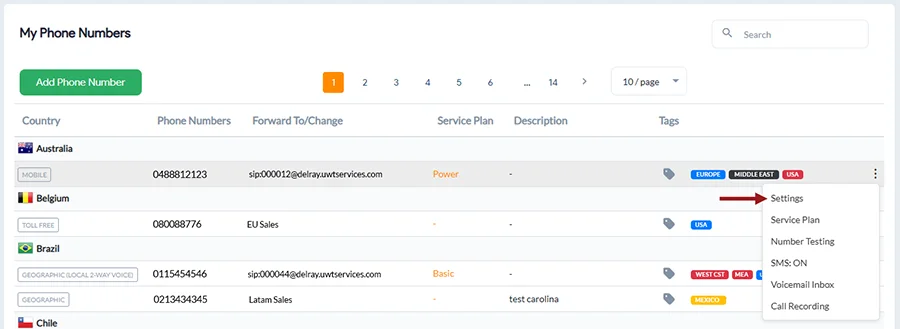
4. In the Call Forwarding section, toggle the Advanced Routing switch to enable it. Once activated, the icon will turn blue (🔵), indicating that advanced routing is now active.
5. Select Go to Rules under the Forwarding Rules section.
6. Click Create New Rule and set up your preferences:
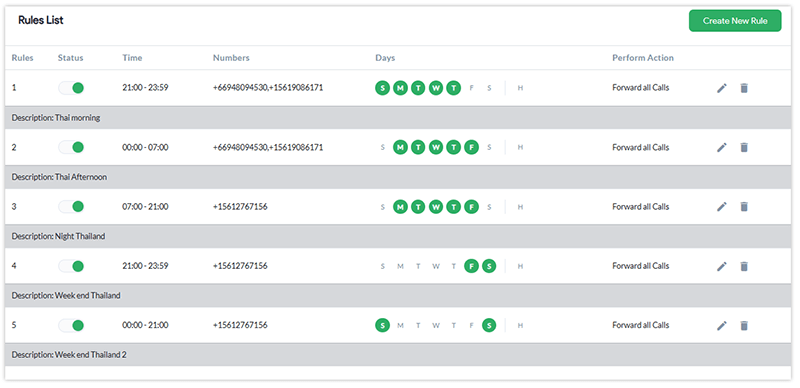
Here, you can enter all the parameters you want to include in your sequential forwarding rule. Enter a Description, select the days of the week (under On These Days), set the Start and End Dates, and specify the phone number to forward calls to under Perform Action.
7. Set your Call Method to Sequential, where numbers are dialed in a one-by-one order.
Add additional numbers that will ring sequentially if the previous number does not answer.
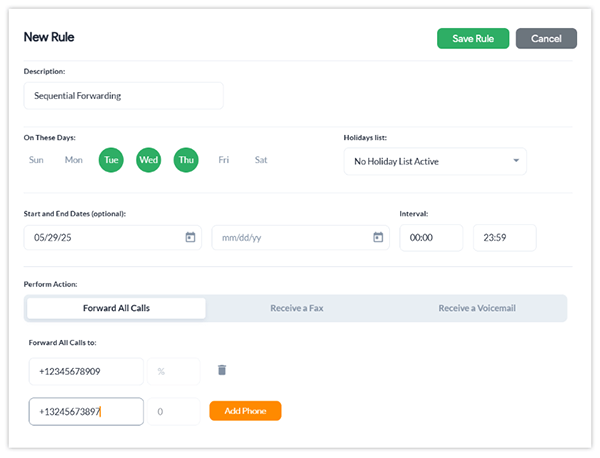
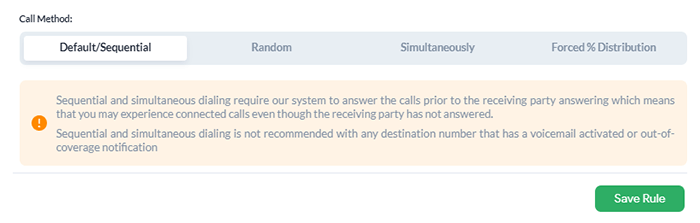
8. Click Save Rule.