You will be able to modify your caller ID to show any number that you are subscribed to on our network.
1. To get started, please log in to the web dialer.
2. Click Settings in the bottom-right corner.
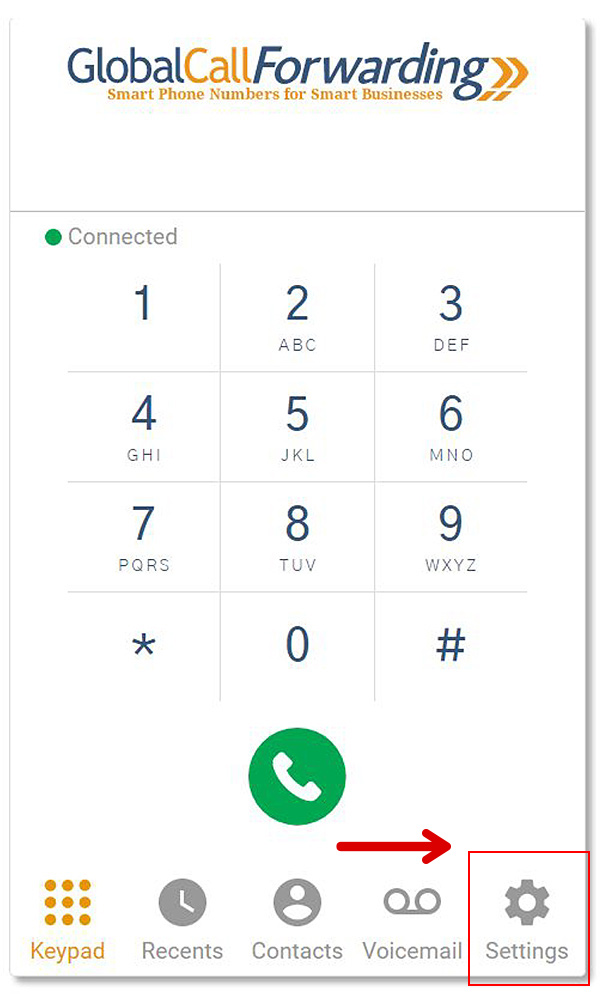
3. From the drop-down menu, choose the Outgoing Caller ID that you would like to show.
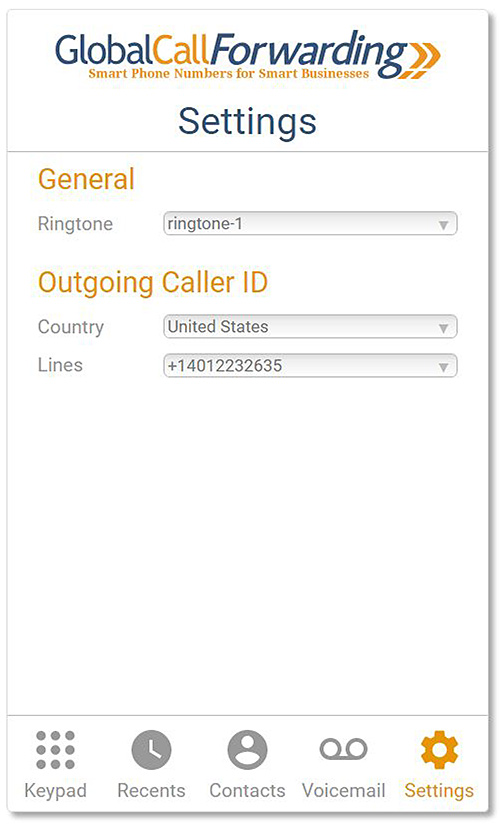
4. Return to the keypad to start making outbound calls with your customized caller ID. Your changes will be applied automatically.